- Home /
How do you create a new material?
I created a new texture for a project, but realised it was not it the correct .mat format. How do I either convert from .png, or create a .mat?
Answer by RafaelCN · Apr 22, 2013 at 03:20 AM
Creating a material it's simple, fallow this steps:
1-> Right Click on Project Window 2-> Go to "Create" 3-> Select Material on the list. 4-> You've done.
For set the properties of this material, just click on it and there it is. To set an image, just pick the image and put inside the material.
Answer by xKroniK13x · Apr 22, 2013 at 02:51 AM
You create a new material inside of Unity. In your project, go to Assets > Create > Material and then you can assign your texture to it.
Your answer

Follow this Question
Related Questions
Multiple Tiling Textures in the Same Material 1 Answer
Using multiple materials on a object 2 Answers
Texturing Per Side 1 Answer
How do I apply a texture to an object? 3 Answers
Texture not applied on model... 0 Answers