- Home /
blender cannot convert .blend file to FBX?
When I export my blender models in to unity3d game engine, part of the model seems to be invisible. I get an error saying blender cannot convert .blend file to FBX.
Answer by Justin Warner · Jan 06, 2011 at 06:25 PM
Are the normals the right way on the model? That's what the invisible part sounds like...
And for the convert, does this happen when you drag/drop or import it directly in to Unity? Or is this with Blender? Because you can drag and drop the .blend file in to Unity, and it auto-converts it for you.
Answer by stonepriest · Jan 10, 2014 at 02:18 AM
Unity FBX export Fixed my issue with receiving error cannot convert .blend file to FBX. using Blender 2.69 and Unity 4.3.2f1. My model was still in Edit Mode when trying to save direct to the asset folder or importing in Unity project. Changed to Object Mode and saved then dragged into Unity without issue.
Answer by roamcel · Jul 16, 2011 at 07:44 AM
As written by Justin you need to check the normals first. Usually going into TEXTURED mode in the 3d view will let you see if you have a normals problem. In which case select the mesh and go into edit mode (depending on your version activating normals visualization requires different steps), and swap them as needed.
On the other hand, if it's not a normals issue, be sure that you don't have a scaling problem in the blender editor: select the mesh and check its scale (properties panel => object tab=> scale). If you have negative values there, normals will be messed up regardless of their correct displaying in blender. TO FIX: select the mesh in object mode and press CTRL A (and then apply scale). The scale will be reverted to 1 1 1 and thus the model will be correctly exported (PRESERVING ANIMATIONS, nonetheless).
I have the same problems with blender 2.68 and Unity 4.2.1. Normals are O$$anonymous$$, and applied scale to 1 1 1.
Could be a bug within Unity?
Answer by shudecek2 · Nov 19, 2013 at 02:10 AM
I had this problem on Windows and Mac with Blender 2.69 I fixed this problem on both by reverting to 2.67
Answer by Pavel_D · Dec 25, 2013 at 09:10 AM
I had this problem too) I am fix this rename root folder to English(was in Russian) rename your folder in English if you use another language.
Your answer

Follow this Question
Related Questions
Blender Issue 1 Answer
blender 2.56 to unity 3 Answers
Is it even possible to import a model with a material. 0 Answers