- Home /
Issue with offline web player forcing update and not playing .unity3d file if unable to connect to unity3d update site
An interesting issue has cropped up for my team with the Unity Web Player. We have a team of folks showing some early prototypes of our Unity project at meetings where they can't guarantee to be online (actually often they are not).
This is normally no problem, the unity3d file is local on the machine and the web player is installed. However we are running into a scenario where, based on some unknown factor (date, version) the web player on these machines is presenting as if it is "forcing" an update when the user tries to start the .unity3d file. The laptops in question definitely had been working both online and offline for about 18 days and then on Wednesday of this week just consistently had this issue across any (two that I know of) if offline. Even if I update the web player offline (download the latest installer to a USB stick from unity3d.com (which is where the original installers came from also) it refuses to play, very very strange.
The version of web plugin installed is:
Unity Web Player Version
Unity Plugin version: 3.1.0f4 Unity Engine version: 2.6.1f3
And again, on a laptop that does not have online access it simply will not play the exact same .unity3d file that has been working fine since 12/29/10 until 01/19/10. Any other ideas? I am perplexed.
I am not sure what the trigger is since the laptop is offline and could not know that a new version is even avail (we are currently installing the 3.x player from 12/30/10). Perhaps it is that this is a beta release? But again it is a problem since although we know the unity project works fine in this version of the player, the user is apparently stuck with no way to update and no way to play the file.
Is there a way around this forced update code for the purposes of offline playback of a Unity project? What is triggering it? The .unity3d code has not changed and it worked fine for 20 days or so.
Answer by darrenackers · Mar 22, 2012 at 04:12 PM
I would also like to see this issues solved, there is no reason why it needs to check everytime. As long as the .unity3d file was built for the correct webplayer version, it shouldn't need to check.
We also need to run unity files off line.
Answer by 3agle · Jan 31, 2013 at 03:11 PM
I know this is a very old question, but there is a workaround for this problem that I have outlined in this post: http://answers.unity3d.com/questions/389934/unity3d-offline-streaming-on-web-player.html#answer-391217
Answer by barbake · Nov 17, 2013 at 07:05 PM
http://www.youtube.com/watch?v=-2luZXLMLTU
IT WORKS 100% - The step by step was different for me but game did it's work! it has updated unity player!!!
Shameless self promotion. I would downvote if I could.
Your answer

Follow this Question
Related Questions
Web Player Build Templates 2 Answers
Unity Web Player Offline install for Internet Explorer 1 Answer
Does Unity Networking have a max global player limit? 0 Answers
create a blog like application 0 Answers
UnityWebRequest isDone crash 2 Answers