- Home /
UnityWebRequest isDone crash
Hi guys,
I recently tried to adapt part of our web requests to use UnityWebRequests throughout our project and came across a weird issue.
Part of the code was yielding the result and worked just fine but I tried to use the isDone and downloadProgress properties to report progress and got a 100% editor crash when doing so.
Here is the old working code :
using (UnityWebRequest request = new UnityWebRequest(Url, Method))
{
var it = headers.GetEnumerator();
while (it.MoveNext())
{
var entry = it.Current;
request.SetRequestHeader(entry.Key, entry.Value);
}
if (body != null)
{
UploadHandler upload = new UploadHandlerRaw(body);
request.uploadHandler = upload;
}
DownloadHandler download = new DownloadHandlerBuffer();
request.downloadHandler = download;
yield return request.Send();
response = new WebRequestResponse(request);
}
Here's the code that creates a crash of the editor :
using (UnityWebRequest request = new UnityWebRequest(Url, Method))
{
var it = headers.GetEnumerator();
while (it.MoveNext())
{
var entry = it.Current;
request.SetRequestHeader(entry.Key, entry.Value);
}
if (body != null)
{
UploadHandler upload = new UploadHandlerRaw(body);
request.uploadHandler = upload;
}
DownloadHandler download = new DownloadHandlerBuffer();
request.downloadHandler = download;
request.Send();
while (request.isDone == false)
{
Progress = request.downloadProgress;
yield return null;
}
response = new WebRequestResponse(request);
}
And most surprising of all to me is that we found a workaround doing this :
using (UnityWebRequest request = new UnityWebRequest(Url, Method))
{
var it = headers.GetEnumerator();
while (it.MoveNext())
{
var entry = it.Current;
request.SetRequestHeader(entry.Key, entry.Value);
}
if (body != null)
{
UploadHandler upload = new UploadHandlerRaw(body);
request.uploadHandler = upload;
}
DownloadHandler download = new DownloadHandlerBuffer();
request.downloadHandler = download;
AsyncOperation op = request.Send();
while (op.isDone == false)
{
Progress = op.progress;
yield return null;
}
response = new WebRequestResponse(request);
}
(Not sure the isDone and progress properties are good in this case though) It does look like a bug in the editor to me, does any of you have more info on that or should I report a bug?
I'm working on a simple repro case right now.
Thanks!
Edit : As expected I couldn't create a "simple" repro case as it's probably a mix of specific requests at various frequencies during gameplay. Still, the fact that the editor itself crashes is a problem that souldn't happen even if we have some scripting mistakes/bad practices
Answer by VickySmalley · Apr 28, 2017 at 11:17 AM
Hi,
I'm also using UnityWebRequests in the editor, and had the problem that I would never get a response using UnityWebRequest.isDone()
Other people seem to also have problems with it, albeit slightly different.
http://answers.unity3d.com/questions/1260447/unitywebrequest-timing-out-send-finishes-but-isdon.html https://issuetracker.unity3d.com/issues/unitywebrequest-dot-isdone-is-always-false-when-it-is-trying-to-communicate-with-a-nonexisting-remote-server
However, your workaround of assigning the result of UnityWebRequest.Send() to an AsyncOperation, then checking isDone() on that, also works for me - bizarre!
Answer by AjOverton · Feb 26, 2019 at 04:24 PM
checking either isDone in my Update() still crashed, but if I put an unholy Thread.Sleep(1) before I used the data I was ok.
Your answer