- Home /
Werid normal map import issue (Android)
So this is really werid. I have a bunch of normal map PNGs. They are already created by an artist (some placeholder art I snagged from Open Game Art) They work fine when when compiling for PC, but when I compile for Android, they turn into this:
http://imgur.com/RhhNJGl,BZIouab#0
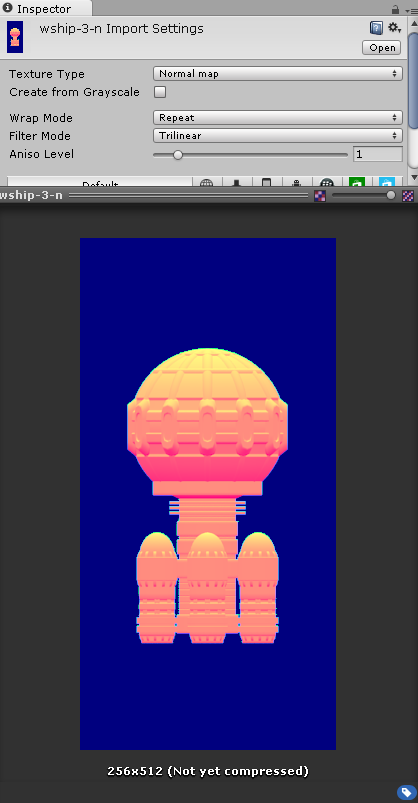
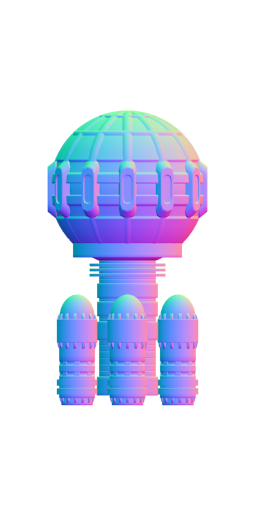
First image is the result. Second image is the source.
This same werid thing (red normal map) happens even on other textures where I have 'Create from Grayscale' checked.
This only happens when building/importing the assets with Android platform as target on Unity 4.5.0 - 4.5.2 (I upgraded from 4.5.0 to 4.5.2 just to see if it would get fixed.)
The normal maps still work properly in the built game, but normals are rotated 90 degrees in the editor.
Anyone have a workaround or solution?
I had the same problem and this is how I fixed it: 1. Open Edit/Project Settings/Player Settings 2. Select the settings for PC, $$anonymous$$ac & Linux standalone 3. Under "Other Settings" deselect "Use Direct3D 11"
I had the problem on Android too, but this fixed it. Let me know if it works for you too.
Your answer

Follow this Question
Related Questions
Shadows problem with mobile. 1 Answer
android project issue/error/problem...help!! 0 Answers
iTween.ValueTo doesn't work? 0 Answers
Running android app on version 4.0.3 crash? 0 Answers
Scripts don't work when i try app 2 Answers