- Home /
Question by
rstecca · Apr 15, 2013 at 12:03 PM ·
shaderdepth of field
My shader brakes depth of field
Hi Community! I have a scene where I really need depth of field.
Apparently, Unity's depth of field doesn't work with any of the shaders, neither built-in or custom, that process the alpha.
So this happens, for example, with the Transparent/Diffuse shader. Transparent/Cutout works instead.
Here's the simplest custom shader I made that triggers this behaviour:
Shader "Custom/SimpleAlpha" {
Properties {
_MainTex ("Base (RGBA)", 2D) = "white" {}
}
SubShader {
Tags { "RenderType"="Transparent" "Queue"="Transparent" }
//Tags { "RenderType"="Opaque" }
LOD 300
ZWrite Off
CGPROGRAM
#pragma surface surf Lambert alpha
#include "UnityCG.cginc"
sampler2D _MainTex;
struct Input {
float2 uv_MainTex;
};
void surf (Input IN, inout SurfaceOutput o) {
half4 c = tex2D (_MainTex, IN.uv_MainTex);
o.Albedo = c.rgb;
o.Alpha = c.a;
}
ENDCG
}
FallBack "Diffuse"
}
If you try the code in a project you'll notice that EVERY object that wears the shader is blurred with the very same amount instead of being blurred basing on Z. I already tried to turn ZWrite On but the result is the same.
Any help is much appreciated. Thanks in advance.
Comment
Your answer