- Home /
Can depth of field be disabled for 3D Text (TextMesh)?
With Depth of Field 3.4, and a Text Mesh, even if the text is close to the camera, it blurs where the background behind the text is distant. e.g. in the image, the L in Label is ok at the bottom where it has some close geometry behind it, but it is blurred by DOF where the geometry (or sky) is distant behind it. How can this be avoided?
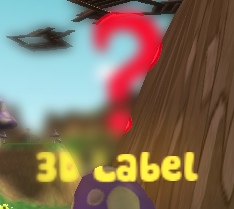
The starting point is this shader, but it also happens with the default Text Mesh shader (GUI/Text Shader).
I'm having this same issue. Seems like it has something to do with the text not being placed in the depth buffer for the bitmap shader. Or something, ID$$anonymous$$. Any luck with this?
Answer by MakeCodeNow · Feb 14, 2014 at 03:31 AM
I think you want to use a separate camera for the GUI elements, just use Layers and the CullingMask and have the GUI camera render after the main scene camera.
Your answer

Follow this Question
Related Questions
I am having issues with my textmesh shader 0 Answers
Is this blue fog or light made by shader? 0 Answers
My shader brakes depth of field 0 Answers
How to force the compilation of a shader in Unity? 5 Answers
Unable to click digital clock 1 Answer