- Home /
How do I curve a cube?
I don't know the correct terminology for "curving" a cube in Unity. I want to make a room that has 4 walls. One of the walls will be curved outward. Like this --> )
Could you try and be more precise in describing what you want to do? I can't think of anything that would be accurately described by 'curving game objects'
Pretty much, I wanted to have a room with one wall curved/bent.
The term you're probably searching for is "chamfer" or "bevel". However, chamfer and bevel usually only refers to angled cuts. When a chamfer is round it's usually called an "edge radius" or "edge round".
Bottom line, Unity doesn't include any such feature. As stated already, you should do this in a modeling program and import the model as a resource (easy). Or, come up with an algorithm to generate the geometry for you and build the mesh at run-time (hard).
hi, i have same problem.... but i have no choice.. i have to choose second way, so make it at run-time... can u help me with this problem?
Answer by supergamespawn · Jul 13, 2012 at 08:08 PM
as far as i know you cant unity is a game engine not a 3d model engine try using blender3d for that its free and easy to use
yh go into blender and make a cube and curve it that way or if you buy gamedraw, then you will be able to do it unity
Your answer

Follow this Question
Related Questions
Cube glitches when it moves into wall 2 Answers
How to destroy the cube which I selected with the arrow key 2 Answers
Making a wall of cubes 2 Answers
Cube bounces off wall 2 Answers
Cycle Through Array - Change Values 0 Answers