- Home /
Perspective camera and overdraw/mipmap view problem
Hi everyone,
I encounter a problem when I try to view the overdraw and the mipmap levels in the Unity editor using a perspective camera. I've attached a couple of pictures to demonstrate this:
"Persp_Normal" shows the normal view of the scene using the textured view and RGB. The scene shows with no problem.
The "Persp_Overdraw" and "Persp_MipMaps" show the same scene, same camera angle with texture and respective view settings. As you can see, nothing is drawn.
When I switch to isometric view (see "Iso_Overdraw" and "Iso_MipMaps") everything is rendering as expected and I can inspect the scene as I need.
This happens in both PC, Mac & Linux Standalone (with and without DX11) and Web player editor build setup.
Has anyone encountered this and is there a workaround?
Persp_Normal: http://forum.unity3d.com/attachment.php?attachmentid=49435&stc=1&d=1365431827
Persp_Overdraw: http://forum.unity3d.com/attachment.php?attachmentid=49436&stc=1&d=1365431827
Persp_MipMaps: http://forum.unity3d.com/attachment.php?attachmentid=49437&stc=1&d=1365431843
Iso_Overdraw: http://forum.unity3d.com/attachment.php?attachmentid=49438&stc=1&d=1365431843
Iso_MipMaps: http://forum.unity3d.com/attachment.php?attachmentid=49439&stc=1&d=1365431850
Answer by cregox · Apr 17, 2013 at 04:31 PM
Cannot reproduce it on my Unity 4.0.0f7 pro for android. No issues for me.
Your answer

Follow this Question
Related Questions
Manually Update/Redraw Scene View? 7 Answers
I can only see selected assets in Scene view, help? 0 Answers
Camera in SceneView rotating on itself 2 Answers
Scene-like camera control in Game 1 Answer