- Home /
Why my scene view gone black? Need Help....
I just edited one of my scene. I edit the animation. Suddenly my scene view gone black. Please somebody help me with this problem.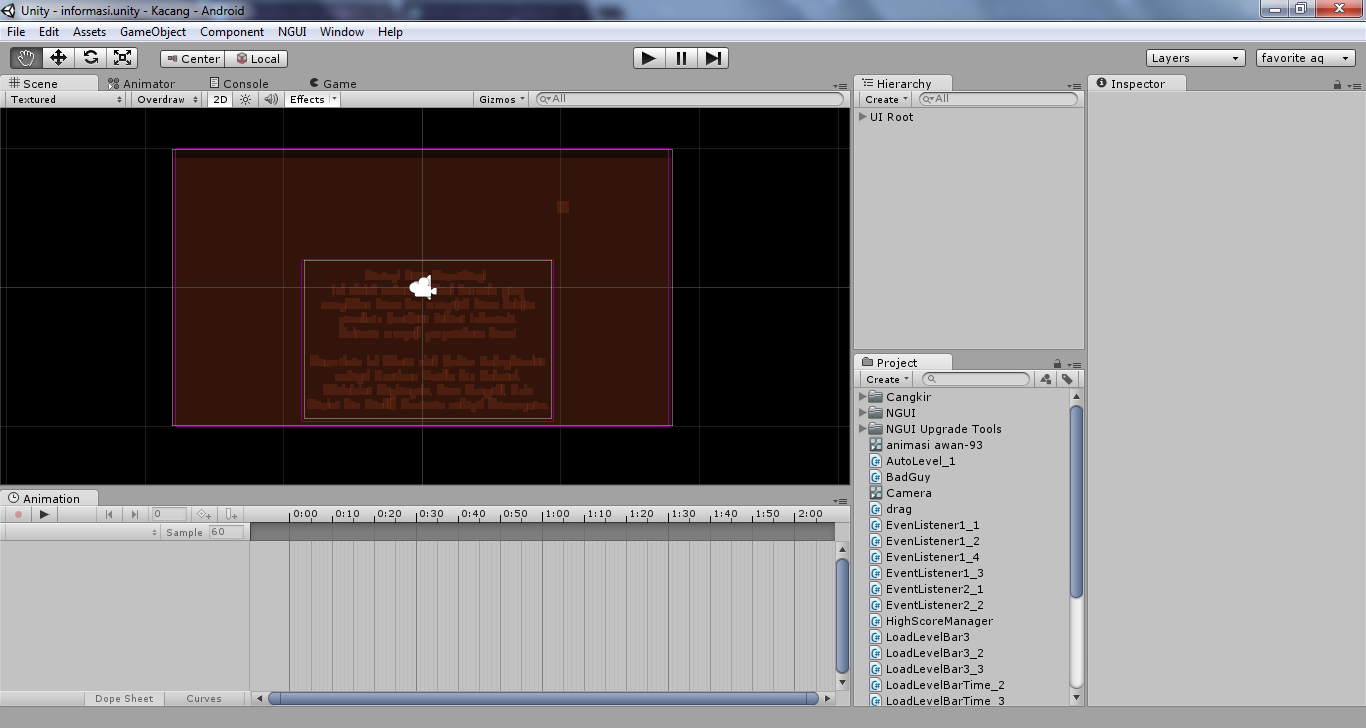
I think we need more information to go off of. From what I see in the screenshot, however, you may have accidentally changed the Ambient Light color to black.
You can change the Ambient Light settings by going to Edit->Render Settings, then go to the Inspector window and look for the Ambient Light option.
At first everything normal, but when I tried to add animation the scene view suddenly look like that. But in the game view seem normal. I tried your suggestion about Ambient Light but nothing change. Do you have any idea? I'm really stuck here. I also tried to make a new project, but I still got the same problem
What does your animation consist of? Is there anything that could be used to darken the screen, like a black texture, used within your animation?
Your answer

Follow this Question
Related Questions
I am not able to see any object in scene. 1 Answer
animation problem or maybe a bug ?? 1 Answer
Baking with lightmap in very low resolution. 1 Answer
Player move and camera problem 2 Answers
