- Home /
How to find out which side of the object is colliding with other collider? (Sword Edge Alignment),How to check which part of the object is colliding with a different one? (Sword Edge Alignment)
Hey guys and gals, I hope somebody can help me out here.
I have setup a one-edged curved sword with a compound collider, scripts to make it able to slice through stuff on collision if enough force is exerted and if the angle of the blade to the object is OK. However, my current project can't distinguish between blunt and sharp edge.
To calculate the angle of impact I'm using the normal of the first contact point and the rigidbody's velocity. This of course doesn't distinguish between how the blade is actually held.
private bool edgeAligned;
private Vector3 orthogonalVector;
private float collisionAngle;
private Rigidbody rb = GetComponent<Rigidbody>();
void OnCollisionEnter (Collision col)
{
edgeAligned = false;
orthogonalVector = col.contacts[0].normal;
collisionAngle = Vector3.Angle(orthogonalVector, rb.velocity);
if (collisionAngle >= -45 && collisionAngle <= 135)
{
edgeAligned = true;
}
}
I've tried to raycast from the blade, however, I haven't been able to find a simple solution that raycasts a lot of rays almost like a plane in the same direction as the blade goes.
Another alternative I've been thinking about was using different compound colliders for the sharp and blunt edge, however, on most hits this cannot sufficiently distinguish between clean and whiffed hits.
Any ideas how to solve this problem?
Your answer

Follow this Question
Related Questions
How to detect if target is inside an "arc" area? 0 Answers
my thing keeps going through walls, but ridged bodies can touch the collider 0 Answers
How to detect correct collision from multiple game objects? Separate collisions 0 Answers
Collision point problem 1 Answer
Multiple Colliders On A Single Object Detecting Each Collider In OnTriggerEnter() 1 Answer