- Home /
Launching local Unity API Reference from MonoDevelop
Latest version of MonoDevelop that comes with Unity 3 has the neat shortcut ' which takes you to the Unity API Scripting Reference. However, while it sometimes opens the local documentation as I want it to, sometimes it will open the documentation at unity3d.com. How can I make it consistently open the local documentation?
Hey..... my offline unity scripting reference doesnt display properly..The manual works fine but the scripting reference is not opening...Any I deas where I can download it ...Or how to make it work..........Nd I dont get internet acess all the time so I need it badly....
Answer by Martin Bernemann · Jun 21, 2015 at 11:38 AM
Unity's Mono AddIn searches at fixed paths for local documentation and uses the online one, if it cannot be found there. The standard installation uses slightly different paths. To fix this you can create the following symbolic links.
For Mac, as admin, create:
for name in $(ls /Applications/Unity/Documentation/en/); do ln -s /Applications/Unity/Documentation/en/$name/ /Applications/Unity/Documentation/$name; done
On Windows, as admin, use:
mkdir "c:\Program Files\Unity\Editor\Data\Documentation\Documentation"
mklink /D "c:\Program Files\Unity\Editor\Data\Documentation\Documentation\ScriptReference" "c:\Program Files\Unity\Editor\Data\Documentation\en\ScriptReference\"
...
Hint to Unity: Great tool! Easiest solution would be adjusting the lookup paths in the AddIn accordingly. As far as I can tell, this affects lines 56-60 in UnityUtilities/Commands.cs. Also, if no direct hit was found and it switches to search, it will always go to the online version, which would not be necessary. This affects parts that have no topic of their own or if a type or method name is only partially selected.
it seems that the latest documentation has been moved to docs.unity3d.com/$$anonymous$$anual.. so i still meet this problem and see a 404 page. Do you have any solution for it?
Answer by marsking · Nov 11, 2010 at 06:09 AM
hmm..i also want to know how to do? i use ctrl+' to take the Unity API Scripting Reference will very slow.. :(
Answer by Karsnen_2 · Apr 29, 2013 at 04:28 PM
For any Unity type selected in your code, you can press CMD+’ to jump to Unity’s manual page on that type in your browser. No more googling “Unity GameObject”!
For more TIPS and TRICKS on Mono + Unity3d, take a look at this cheatsheet for shortcut and it's blog for detailed explanation on Tips and Tricks. Worth the reading.
http://philippseifried.com/blog/2012/08/07/monodevelop-cheatsheet/
http://philippseifried.com/blog/2012/08/06/unity3d-monodevelop-tips-and-tricks/
CHEATSHEET PDF :
http://www.philippseifried.com/blog/files/misc/Unity-MonoDevelop-Cheatsheet.pdf
Answer by LukaKotar · Jan 02, 2015 at 11:29 AM
You can use Redirector (Firefox, Chrome or Opera) to redirect to your local documentation. Install the addon, and open the options. (Ctrl+Shift+A > Extensions > Redirector > Options)
Then use these values (or similar, depending on the location of your local documentation):
Description:
Unity Documentation(or whatever you'd like)Example URL:
http://unity3d.com/support/documentation/ScriptReference/30_search.html?q=Transform(Or any other search query. Used to preview what the link will redirect to. This is optional.)Include Pattern:
http://unity3d.com/support/documentation/ScriptReference/*Note that I useunity3d.com/support/documentation/ScriptReference/..., because that is the URL opened by MonoDevelop, which is then redirected todocs.unity3d.com/ScriptReference/...Redirect To:
file:///C:/Program Files (x86)/Unity/Editor/Data/Documentation/html/en/ScriptReference/$1If Unity is not installed on the C drive or if you use a different OS, you're gonna have to find out what the local URL looks like, and replace everything to the right of/ScriptReference/with$1. (`/ScriptReference/index.html` to/ScriptReference/$1)Pattern Type:
WildcardYou can leave all other fields as they are.
Now anytime you press the shortcut, you will automatically be redirected to your local API reference instead of the online one. I've also tested it without internet connection. Unfortunately, the addon is only available for Mozilla Firefox, and I haven't succeeded in doing that with other tools for different browsers yet.
Also I did symlink from Unity local docs to the root of my local web server. This need due browser security restriction: it reject redirects to local files.
Answer by Tak · Dec 09, 2010 at 01:58 PM
MonoDevelop will use the local documentation when it finds an exact match. When it has to perform a search, the web api is used instead.
Your answer