- Home /
How to get F1 in MonoDevelop to open Unity script reference and/or MSDN c# reference?
It would ideally open a browser page to the reference for whatever your mouse cursor is over in script, similar to how VisualStudio works.
I've seen mention in the knowledgebase of this functionality being used, but if I press F1 when mousing over reserved and defined words in script, it doesn't seem to do anything for me.
Thanks.
UPDATE: keybinds for this action still fail most of the time and I don't know why. At this point, I'm guessing it's a bug in MonoDevelop. If I just use the menu Help->Unity API Reference, it launches the browser search 100%.
Answer by iwaldrop · Apr 05, 2013 at 04:32 AM
On a Mac, with the relevant method, property, or field highlighted (doubleclick whatever you want to search for), press command+'. This is probably different on a PC, but it's probably ctrl+'. You can likely reassign this hotkey in the monodevelop settings.
Thanks for the ideas.
I had checked my bindings under tools -> options -> key bindings, but I misread that the "Unity API Reference" was mapped to "control+Plus", when it was only mapped to "control+", which I can't get to trigger. I remapped it to "control+F1" and now it works.
F1 is mapped to the "Help" action, but it still doesn't do anything when I hit the key with various commands highlighted or moused over.
Awesome, good to know. Control+ might be a short-hand way of saying CTRL+SHIFT+=. Hard to say for sure since I don't have a windows box to test it on.
Just one more thing. Could you mark this as answered, please? :)
Wow. I keep playing with this and I just have to say that the hotkey response really sucks. It almost never works. I try both of the two combos I've mapped and only very rarely does one do anything.
I can, on the other hand, use the menu to select Help -> API reference. And it works 100% of the time, and promptly.
I've noticed $$anonymous$$onoDevelop hotkeys don't work when there's any sort of popup highlight open in the text editor (which is often :-p ...)
Answer by roberto_sc · Feb 02, 2014 at 07:55 AM
In the Mac is CMD ' in more recent versions, or CMD + in older versions. Anyway, it wasn't working on my computer (I think because of the language I use in my keyboard), so I changed it:
Go to Preferences > Environment > Key Bindings > Help (or just type "api" in the search box) > Unity API Reference, and change it to whatever you want.
Answer by yemonk · Aug 03, 2015 at 05:38 PM
In Unity 5.1 it is " ctrl + ' " and can be changed from tools -> options -> Key bindings.
Your answer

Follow this Question
Related Questions
Multiple Cars not working 1 Answer
Launching local Unity API Reference from MonoDevelop 7 Answers
can i use dreamweaver to make code for unity? 3 Answers
Need Help with mono develope 0 Answers
The name 'Joystick' does not denote a valid type ('not found') 2 Answers