- Home /
How to calculate scale size of sprite object in unity
I have image of sprite having size 90 X 120 and I want to load that image in unity,
Now when I am loading that image it is look like stretch in height and width I am setting scale value of the object but It is look like not proper as I am just doing error and trial method.
can any one tell me hoy to calculate so the I am load proper image of sprite in scene. means if my main camera size is 100 and type is orthographic. and when I create sprite object below are setting which is been given to object
Texture type = Sprite
Sprite Mode = single
Pixel To units = 100
pivot = center
Max size = 1024
Formate = 16 Bits
Now can any one tell me if any setting need to change or how to calculate the scale size of sprite as per above info so that sprite look good
Please comment if any other info need.
Answer by Matt-Ostgard · May 14, 2014 at 02:33 PM
Your sprite is 0.9 x 1.2 when it has a scale of 1. width = spriteWidth / pixelToUnits height = spriteHeight / pixelToUnits
To give you an idea of how an orthographic's camera size works: If you have an image that you want to fill the whole screen then position the sprite directly in front of the camera and set the camera size to half of the unit height of the background sprite. Or scale the sprite so that it's height is double the camera size.
Your answer

Follow this Question
Related Questions
Setting position based on size of elements on a layout group 1 Answer
What is APK file size difference in each unity version 1 Answer
Texture on Unity Meshes 1 Answer
The metadata for my images is 36x larger than the image files 1 Answer
Increasing the speed of an object when the scale is decreased and vice versa 0 Answers