- Home /
how do i get my camera
how do i get my camera view back to the default
If you are talking about it's position and rotation when you create a new scene, enter the following values in the inspector:
Position: (0, 1, 0)
Rotation (0, 0, 0)
It is a bit unclear what you mean. Also what has the tag to do with your question about getting the view back to default?
Answer by Statement · Apr 04, 2013 at 01:03 AM
When you create a new scene, the Main Camera is located at (0, 1, -10), with no rotation and a uniform scale of 1.
If you somehow wanted to reset the scene camera, the only way I can think of from the top of my head would be to reset the window layout. It is a button right next to "Layers" where you can select your layout presets. This will rearrange your layout to some factory standards and also reset the scene camera, but I doubt this is what you asked for.
If you are lost and can't find your objects in scene view, just select one of the objects in Hierarchy, hover the mouse over Scene view and press F, and the camera will go to that object.
Your answer

Follow this Question
Related Questions
How can I define a box using Camera.ScreenToWorldPoint? 2 Answers
How to update ScreenToWorldPoint before Camera renders? 1 Answer
All Sprites Instantiate In top right of screen for some reason. 0 Answers
(solved) 2d sprite rotation towards mouse 1 Answer
How to calculate scale size of sprite object in unity 1 Answer