- Home /
Adding a Controller, and setting up animations on a Prefab?
Hello everyone, and thank you for taking the time to read this.
I'm fairly new to unity, and done a few tutorials to get the hang of the basics. I've managed to learn to script a simple splash screen as some practice, and for the last month I've been following an in-depth scripting unity tutorial for an rpg type game, and I ran into a little bit of a roadblock.
In the tutorial, I've gotten to the part where I need to setup a character. The author of the tutorial series used a "Warriors and Commoners" downloadable package for his character from frogames, however the package is $150, which I do not have. Instead, I decided to buy a simple Warrior package on the unity asset store, which was about 20 bucks.
However, I am having a bit of trouble setting up the character. I have managed to separate the animations that come with the warrior correctly and imported them using the FBX Importer, but I'm having trouble creating controls allowing the player to control and move the character as well as assigning the animations to the correct behaviour (the running animation, walking animation, jump, idle, etc). I have searched the internet and have found similar questions, but nothing precisely like my question or that helped me resolve my issue.
If anyone has any input or could point me in the right direction I would be greatly appreciative. I am down to read a lot if need be (if there is already a tutorial on the net), and all ears to any suggestions. I am assuming this would take some scripting, but I am just learning C# from a book and still quite new to it and was unable to do it myself.
Thanks for reading, and I look forward to your replies!
Regards, -TJ
P.S. The warrior asset I downloaded was this one (http://www.gameprefabs.com/products/show/262), however I downloaded it on the asset store. (In case this helps anyone provide an answer.)
Does this at least point you in the right direction? http://unity3d.com/support/documentation/ScriptReference/Animation.CrossFade.html
If not I'll write an answer explaining it more clearly, but I don't have the time right now. ;)
Yes thank you, that helps with the animation aspect of it.
If you have time later and have any info that will help me get a character controller going, I appreciate the help!
i had this problem too. is your animation controller attached?
Answer by rezki · Jan 18, 2015 at 09:47 AM
http://www.youtube.com/watch?v=Xx21y9eJq1U
Mecanim is the best way for human animations
Your answer