- Home /
How to make GUI Text Bigger?
How can i make GUI Text bigger(larger),here is my script:
function OnGUI () {
GUI.color = Color.yellow;
GUI.Label (Rect (9, 30, 500, 20), scoreText.ToString()); }
Comment
Answer by whydoidoit · Jun 26, 2012 at 01:13 PM
On platforms with dynamic fonts you can do this:
var style = new GUIStyle("label");
style.fontSize = 80;
GUI.color = Color.yellow;
GUI.Label (Rect (9, 30, 500, 20), scoreText.ToString(), style);
Mobile platforms require you to switch the font to another one at the new size using a similar technique.
it didnt worked,failed to initialize,i had to delete all my script,becase everything was mess up.
Your answer

Follow this Question
Related Questions
Multiple Cars not working 1 Answer
How To Make GUI Buttons Load/Quit 1 Answer
GUI.HorizontalSlider not working 2 Answers
What is frame, How OnGuI is called every frame? 2 Answers
'MouseLook.sensitivityX' is inaccessible due to its protection level. 2 Answers