- Home /
Acces a script in the editor folder
Say for instance I need to access a function that is in a class in the editor folder like this:
using UnityEngine;
namespace MyNamepace //in Editor folder
{
public class myClass
{
public int Add(int int1, int int2)
{
return int1 + int2;
}
}
}
script outside of editor folder:
using UnityEngine;
using MyNamespace;
public class Test : MonoBehaviour
{
public void Awake()
{
int1 = 2;
int2 = 2;
int result = myClass.Add(int1, int2);
print(result.ToString());
}
}
This gives a 'CS0246: The type or namespace name `MyNamespace' could not be found' but it works when MyNamespace is outside of the Editor folder, note that this is just an example script because I dont want to post a 10 line and a 600 line script here. Any ideas?
Answer by whydoidoit · Mar 27, 2013 at 09:03 PM
The editor files are compiled last and with a reference to everything else - however the non-editor files do not have a reference to the editor code which is in a separate (and unreferenced) assembly.
So you can't do that. Whatever needs to be referenced from both needs to be outside the Editor folder.
See that's why I like to hang out on unity answers, $$anonymous$$ches me some things that might come in handy in the future. +1
The problem with this method is that Unity will undoubtedly have an update in where your names might change? I think....
It happened to me with using reflection at some point, although I can't recall where it was...
Answer by a trained monkey · Nov 24, 2014 at 05:31 PM
This is possible with reflection. It obviously breaks encapsulation but I have required it for a resource manager as static constructors in the editor don't get re-ran on return from play mode.
System.Reflection.Assembly editorAssembly = System.AppDomain.CurrentDomain.GetAssemblies().First( a => a.FullName.StartsWith( "Assembly-CSharp-Editor," ) ); // ',' included to ignore Assembly-CSharp-Editor-FirstPass
Type utilityType = editorAssembly.GetTypes().FirstOrDefault( t => t.FullName.Contains( "ResManEditorUtility" ) );
utilityType.GetMethod( "InitialiseResMan", System.Reflection.BindingFlags.Public | System.Reflection.BindingFlags.Static ).Invoke( obj: null, parameters: null );
I feel I should clarify why breaking encapsulation like this is bad. Any scripts in the Editor folder will not end up in a build. So while this can be done, it won't work in the final build.
Although you are true, but sometimes (specially for custom editor stuff), when the only thing you need is to get access for a singleton of an editor window, or a scriptable object that will be dropped during the build (that holds stuff only for editor window), that reflection method is really helpful. but i totally agree, it should be used very carefully.
Your answer