- Home /
Flipping normals does not work when importing from Blender 2.65
Before I hear "duhhh, did you flip the normals dude", I have done Ctrl+N in Blender on my mesh, I have recreated the mesh, modified the mesh, recalculated outside, recalculated inside, flipped both to see if it worked, and none of that worked as it should. I can only partially make the mesh work and it is making me really frustrated.
Observe in Unity: 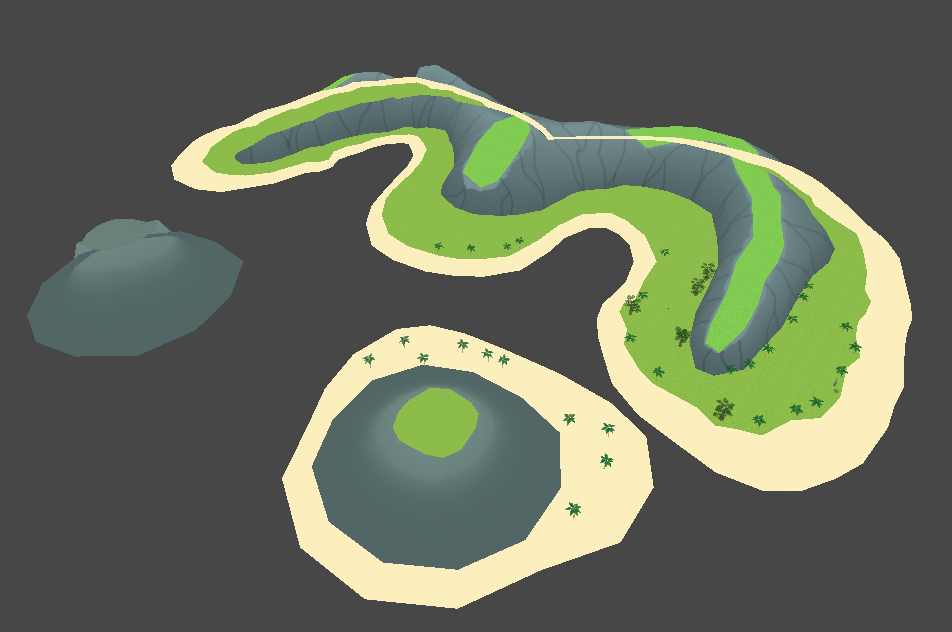
See how some parts overlap as if they were put in the back?
Meanwhile, in Blender it looks like this: 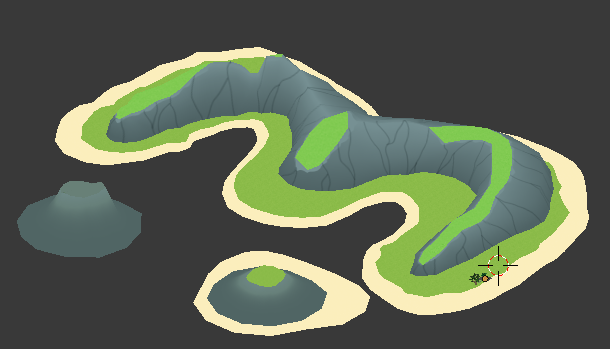
The best I can do is flipping the whole mesh so that everything shows correctly inside. But if I flip that again or recalculate that again it still does this.
Please help me, it is driving me nuts. I hope it is an easy solution to this.
What shaders are you using on the object? Object intersection is not very accurate with shaders that do not write to the depth buffer
Ok, I tried different shaders and that is exactly what made it all behave weirdly. I went for "unlit/transparent cut-out" to make it work. Seems I have a very strict limit on what kind of shaders I can use then, which is a bit unfortunate for what I am trying to do. I really want to keep everything nature and environment-related in one atlas to save on the drawcalls. The current atlas is 4096 by 4096 and has plenty of space.
Answer by Chronos-L · Mar 26, 2013 at 01:45 AM
Calculate/flip the normal will not always work if you have a open mesh. You can inspect the normal of each faces in Blender using this:
Edit-Mode -> N (to open the tool on the right) -> look for mesh-display settings -> Turn on display normals for faces -> set size to a reasonable number
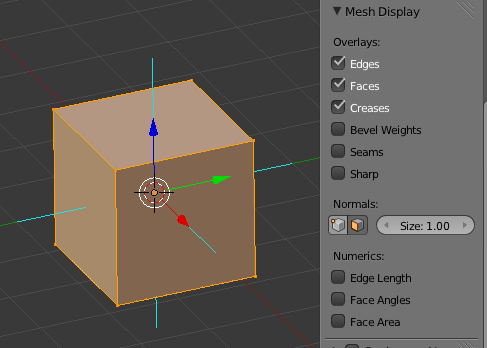
You can then check the normal of each face, if the normal is not right, just flip the normal for that particular face only by highlighting that face then flip/recalculate it.
When you export to .fbx or .obj, make sure that you have selected Write/Include normals (I am not sure about other format though). Then, when you import to Unity, do not use Calculate normal, just use import normal.
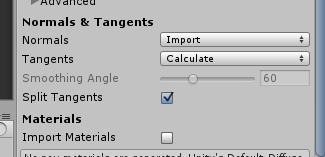
Hopes that this will help you. If it doesn't, then it will be a shader problem as what @benproductions1 had suspected.
I tried everything I could in Blender this included and in the end it was only the shaders in Unity that was messing up. Thanks to you both for helping out. :3
Your answer

Follow this Question
Related Questions
Weird lighting (or weird normals?) 1 Answer
Character Importing Issue Blender 1 Answer
Blender 2.56a importing still broken? 2 Answers
Importing Blender Models 5 Answers
Blender Racetrack Unity Import Odd 0 Answers
