- Home /
Importing from Blender to Unity - Model looks different?
I imported a model from blender to unity as an fbx file, but for some reason it looks different. I don't know how to really describe, so have some pictures:
Column in unity: https://imgur.com/a/44hx0RZ
Column in blender: https://imgur.com/a/2FS6apS
And setting the mesh to smooth shading in blender makes it even worse:
Column in Unity: https://imgur.com/a/aeoEIfm
What can I do to make this look better? Is there a trick to have the model seem as sharp as in the blender preview?
If that's a render from in blender, then yes it's a rendering engine that uses a different method than what Unity uses and it will look way different. I use the BI engine(Blender Render) when working with Unity and either the $$anonymous$$aterial View or I turn on the Texured Shaded mode to get a better idea of what it will look like in Unity. But don't render anything, just use the Standard View and either of those view modes.
I'm seeing weird dark spots in the second one that make me think the normals are wonky. I'm not certain so I'm not going to use this as an answer, but some helpful tips: In blender, perhaps you know this, turn backface rendering off so you can tell if a normal is flipped on a poly. Use Ctrl+N to make the normals face properly. If things still look strange in Unity, then also look in the import settings of the model in the inspector when you click on the model in the project tab. On the $$anonymous$$odel button, there is an item called Normals & Tangents. Sometimes setting Normals from Import to Calculate can help clean up weird lighting problems.
Is your Blender shader PBR or simple old school albedo diffuse and specular shader? You could export the shader from blender but yes the lighting model differs somewhat and as such you may get changes from original. In the import model inspector for any model, there are some changes that can be made instantly like choosing to let Unity calculate normals or importing normals etc. You should get a materail when exporting your FBX into Unity and you might play with these shader type in the dropdown for your model. It is a bit of suck it and see to be fair until you develop a workflow and export that suits your scenario best.
There are also a number of things like ensuring your sharp edges are defined if importing normals and tangents from the model versus letting Unity take over it. You can define sharp edges where you create your UVs by marking them "Sharp" likely turn up neon blue on edges youve makred as sharp in Uv Editor layout in Blender.
Sorry its not the most helpful, but it really is a bit of a $$anonymous$$efield between the two at times. Using Blender render is a better option for building and seeing it over cycles imho as @Pinkuboxu suggested.
Answer by NoDumbQuestion · Apr 29, 2018 at 04:52 AM
@Simulacr0n It is all about lighting setup in Unity. Blender have pretty standard light that make everything look good and smooth.
Check this tutorial, It show how lighting can make a model look smoother than it is.
Your answer

Follow this Question
Related Questions
Blender to unity issue 1 Answer
3DS Max FBX Turbosmooth export 1 Answer
Maya LT - Export group as single FBX 0 Answers
Unity FBX Export Nesting Issue 1 Answer