- Home /
Unity FBX Export Nesting Issue
Hello,
Just recently there seems to be a strange thing happening when I export fbx files from 3DS Max into our unity project. Well, it only actually happens with certain pieces, but I can't really see a pattern to it, and I'm not sure why it seems to be happening now all of a sudden.
Usually, when I export a model from max as an fbx, it appears in the project panel as a blue cube icon with a small white rectangle in front of it (which just means it's a model file right?), and an arrow at the side which can be expanded to reveal several other components. Usually a grid icon showing the mesh in wireframe in the preview when selected, and another object labelled "Avatar".
I've never really paid much attention to these as I've never really had any reason to until now. In several pieces that I've exported from max, I have the same icon as usual, along with the same grid icon objects that I usually see, but also I get another icon which is identical to the "cube with white rectangle" one at it's root. Hope that makes sense. It looks as though there's a duplicate inside the actual model that I've exported!
Not really sure why it's happening with only a few of them all of a sudden. I have had to pull meshes from unity back into max to edit them, so maybe that might have something to do with it perhaps? Does anyone have any ideas or suggestions as to why this could be happening?
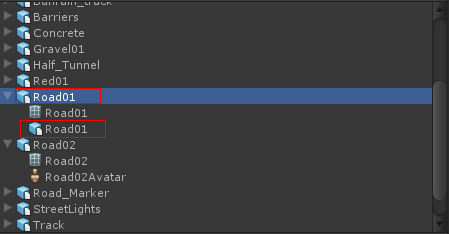
Thank you in advance!!
Answer by Bunny83 · Dec 18, 2013 at 08:43 PM
First of all the "root" object just represents the FBX asset. The "grid-thing" is the actual mesh data. The other "child" is usually the actual gameobject with the renderer component, MeshFilter, etc...
If you have an Avatar that means you have imported the mesh as Mecanim model. The other might be a legacy model. If your model doesn't have any animations (and it looks like this) you should disable the import of the animations. Just check the settings of the FBX importer.
Your answer

Follow this Question
Related Questions
MAX To FBX Without Unity Project Data Loss 0 Answers
Rendering FBX with multiple animations 1 Answer
3ds Max animation import 1 Answer
Cutscenes from video 1 Answer
How can I export .fbx with animation at runtime in Unity? 0 Answers