- Home /
Game Lags when 2 same Objects in scene
The topics says for it self. When I put 2 exactly same object/prefabs in the one scene, either game is playing or in edit mode, the whole FPS drops like to 20.
I disabled shading modes in my objects, But ofc when I enable them the objects look ugly shaded. I set this settings:
In Model settings > Normals & Tanglements:
Normals: Calculated Tanglements: None
This will disable that ugly smoothing in game and the objects looks nice and normal. Why I set normals to import and tanglements to Calculate, the whole scene/game laggs as described above.
Pls where is the problem.
Please will someone help? Cant even have 2 swords in a scene.
1 sword has 400 polys...whole scene has about 100k polys....so If I put another sword with 400 polys doubt it would make difference,
And I discovered, if I change material name on sword in blender, and I import it back its normal....so its in material dont know why its problem that same objects with same materials will LAG the wwhole game.
What shader is it using? (Also please use Comment rather than Answer if you aren't posting a solution - I've converted your comment to an answer)
Answer by sparkzbarca · Mar 23, 2013 at 11:18 AM
would need to use unity pro debugger as the easiest means of tracking down the issue (is it memory is it a funciton freaking out, who knows ) Use the debugger thats what it's there for.
(don't have it? do the 30 day trial)
PLEASE MARK IF ANSWERED
Your answer