- Home /
(m_Channels[shaderChannelIndex].dimension != 0) == (((m_CurrentChannels & (1 << shaderChannelIndex)) != 0))
I'm getting this weird error message when I try to assign UVs to a mesh in Unity 4 beta. The error message is particularly undescriptive. Anyone has any idea what this mean?
Answer by Jaroslav-Stehlik · Nov 13, 2015 at 12:28 PM
Sorry this is not an answer but: For me personally, it throws this error only when I turn on static batching on my graphics. I am trying to investigate it further.
I run Unity 5.2.2
I filled a bug report to Unity, I was able to make a really simple reproduction case in Unity 5.2.2
As a plugin developer, I am glad that his error was not on my side :)
Answer by nickgravelyn · Jun 27, 2015 at 07:58 PM
This is a pretty old question, but I just got this myself in a Unity 5 project. Seems like a material I had was still storing some data that no longer was used by the shader. I selected the material and used the Inspector panel menu to "Reset" it. That got rid of the errors for me.
Hopefully if someone else stumbles on this it helps them out!
EDIT: This seemed to have fixed things but upon re-opening my scene I'm getting the errors once more. :(
Hey, Nick from the XNA world?? So you've come over to the dark side finally. :p
I've been around dabbling with Unity stuff for some time. :)
Your answer