- Home /
Can't reopen project I've created
I am a noob using the current release of Unity 4x. I am working on deeppixel's Unity 3 Blueprints - A Practical Guide to Indie Games Development; on the first project. I had to restart my Windows machine. I went to start Unity and opened my project (I have the project saved on Google drive if that matters).
File > Open Project...
I open my file and it restarts Unity. When Unity reopens none of my files in the Hierarchy, and Project columns are there. How do I open a Unity project?
I keep trying to save my project and Unity is making the stupid sound as if some kind of window is open and wont let me save. I keep loosing my project each time I jump into play mode. Please advise me.
Answer by TenshiYuna · Jan 03, 2013 at 07:47 PM
Do you still have all your files in the Project column? Maybe its loading and empty scene and thats why you're not seeing anything in Hierarchy. Or maybe it's not loading correctly from Google drive.
no files in the Project column. now I haven't loaded a scene... do I have to do that after I loaded the project? And what if I don't have a scene file?
Hmm. if you don't have any files in the project column then something is wrong with your project. $$anonymous$$aybe it's not loading correctly from Google Drive?
I put the file on my desktop with the same results.
I think what it is, that I never saved a scene... Is there a way to save a scene then add the files to the program? or am I barking up the wrong tree?
Even if you didn't save any scenes, but you added files to your project (scripts, images, icons, sound fx) you should at least have those in the project column. maybe you didnt add anything to the project and, since you didnt save anything, you pretty much lost it? However, as far as I know, you can't add anything to a scene without importing it to the project first, wich would add it to your project files.
Well I am going to start it over... I'm sure I could use the practice anyways and see if I might have missed something... Thank you for your help. And I have to say this book (Unity 3 Blueprints - A Practical Guide to Indie Games Development) is one of the best written tutorial books I have read.
Your answer

Follow this Question
Related Questions
Caching.IsVersionCached(url, version) always return false 0 Answers
How to start in monoscopic (non-vr) mode on a GVR cardboard application? 2 Answers
Target Priority 1 Answer
General question about shading in unity 2 Answers
This is the behavior of my file in virustotal should I be concerned? 0 Answers