- Home /
why does character controller accelerate off ledges?
Hey, so I'm using a character controller for character, but the typical movement found in the docs doesn't allow him to change direction in air.
/// This script moves the character controller forward
/// and sideways based on the arrow keys.
/// It also jumps when pressing space.
/// Make sure to attach a character controller to the same game object.
/// It is recommended that you make only one call to Move or SimpleMove per frame.
var speed : float = 6.0;
var jumpSpeed : float = 8.0;
var gravity : float = 20.0;
private var moveDirection : Vector3 = Vector3.zero;
function Update() {
var controller : CharacterController = GetComponent(CharacterController);
if (controller.isGrounded) {
// We are grounded, so recalculate
// move direction directly from axes
moveDirection = Vector3(Input.GetAxis("Horizontal"), 0,
Input.GetAxis("Vertical"));
moveDirection = transform.TransformDirection(moveDirection);
moveDirection *= speed;
if (Input.GetButton ("Jump")) {
moveDirection.y = jumpSpeed;
}
}
// Apply gravity
moveDirection.y -= gravity * Time.deltaTime;
// Move the controller
controller.Move(moveDirection * Time.deltaTime);
}
Here is the code that allows me to change direction in air (credit:ANAMOLOUSUNDERDOG)
#pragma strict
public var jumpSpeed:float = 8.0;
public var wallJumpSpeed:float = 0;
public var gravity:float = 20.0;
public var speed:float = 6.0;
public var jumping:boolean = false;
private var moveDirection:Vector3 = Vector3.zero;
private var controller:CharacterController;
function Start()
{
controller = GetComponent(CharacterController);
}
function Update()
{
moveDirection = new Vector3(Input.GetAxis("Horizontal"), moveDirection.y, Input.GetAxis("Vertical")); // make sure the old value of moveDirection.y won't get lost
moveDirection = transform.TransformDirection(moveDirection);
// don't apply speed to moveDirection.y. apply it only to x and z
moveDirection.x *= speed;
moveDirection.z *= speed;
if (controller.isGrounded && Input.GetButton("Jump"))
{
moveDirection.y = jumpSpeed;
}
controller.Move(moveDirection * Time.deltaTime);
}
I'm assuming it has something to do with moveDirection.y but what happens is, when walking straight off a ledge, the player accelerates downwards quickly. This does not happen when jumping, only going off ledges. What could it be?
Answer by aldonaletto · Jun 27, 2012 at 11:51 PM
It seems the gravity isn't being applied - is it a typo? With gravity applied, the Y down velocity will grow indefinitely over time because it's never being zeroed, and its effects only appear when you fall - not when on a flat surface, nor when jumping (the Y velocity is set to jumpSpeed when jumping).
Including the gravity, your code could be fixed with some changes in the if:
...
if (controller.isGrounded) // when the character is grounded...
{
moveDirection.y = 0; // its Y velocity is zero...
if (Input.GetButtonDown("Jump"))
{
moveDirection.y = jumpSpeed; // unless Jump is pressed
}
}
moveDirection.y -= gravity * Time.deltaTime; // apply gravity anyway
controller.Move(moveDirection * Time.deltaTime);
...
edit: It was in fact a typo, but I got it fully working.
Amazing! It all makes sense now. I had something similar, but it wasn't working. There was nothing stopping the gravity from increasing!
For anyone who wants the fully functional code (and the only code that I've found that has an easy platfor$$anonymous$$g - character controller - moving - in - air code ) then you can buy it off my site for $15.
just kidding, grab it here ;) http://pastebin.com/BpW$$anonymous$$EbWs
Thanks again Aldo Naletto for your help!
Your answer

Follow this Question
Related Questions
Jump gets disabled with courutine! 1 Answer
Why does my characterController code not apply gravity correctly? 0 Answers
Jumping Stopped Working. 2 Answers
Anti-Gravity isn't working 1 Answer
Directional Jumping (Help) 2 Answers