- Home /
How do I add a texture to a cube with different faces?
Here is the greatest example... How would I create dice? I need each face of the cube to look different. Would I just create a picture in Microsoft Paint with the design of a cross, containing 6 squares of my different colors/designs, or is there a better way to do it?
Here are the basics... I am creating "cube characters". The front of my cube should contain a face, the back and sides of the cube should match the "clothing" component, and the top should be a specific color or design as well. If the player decides that he or she wants to change the facial appearance or the clothing, how would I go about implementing this in the game?
Thank you in advance for any HELPFUL answers.
Sounds like you might benefit from a 3D modeling tutorial. Look for anything about UVs and texturing a simple cube.
I'm not finding anything very simple or helpful... There should be a simple way to do this, I would think...
I see you've updated the post adding "HELPFUL" answers. You are asking a really basic question and getting a helpful answer: map a texture to a mesh with a UV map. Do it once or twice and it will seem simple. Since you don't say what 3D $$anonymous$$odelling app you have, I'll assume Blender.
Yes, I am using Blender. I am beginning to understand the UV map concept, but I'm not sure that I'll be able to add it to my player prefab in Unity as a material. Will I be able to turn this (3x3 grid) UV map into a material?
Yes, sort-of. You'll have a material (which could be thought of a 'how should light react with this' and to that material you'll have a UVmap'd texture - a simple diffuse in the simplest form, fancier one that has multiple channels supporting specular, normal, etc. Start w/ simple diffuse/one channel
Answer by getyour411 · Jan 18, 2014 at 02:09 AM
As @rutter commented/answered, you should follow one of any of the UV/texturing tuts
Your answer

Follow this Question
Related Questions
Texture is Tied to Two Cubes 1 Answer
Real Sized Texture Tiling 2 Answers
Unity 5 upside down texture on 1 side of cube 1 Answer
Change Mat/Texture of Procedural Chunk Combind Meshes 0 Answers
White dots between two cubes? 0 Answers