- Home /
World Particle Collider - Not Working
Hi, I've been battling this for ages, and I'm fairly certain that the world particle collider has changed to how it used to work. I've created a gun, that emits particles, I want those particles to behave like bullets. Pretty simple. On my particle emitter I've got a "World Particle Collider" with "Send Collision Message" set to on of course. The particles definitely make contact with objects and with the enemy I've created but I can not get it to register a collision message.
For testing reasons I've just used the basic example given, and I've attached this code to my bullet emitter. I've also tested the exact same thing but with just a simple "print("hit");". No go but.
function OnParticleCollision (other : GameObject)
{
var body : Rigidbody = other.rigidbody;
if (body) {
var direction : Vector3 = other.transform.position - transform.position;
direction = direction.normalized;
body.AddForce (direction * 5);
}
}
Answer by sparkzbarca · Mar 16, 2013 at 12:44 AM
on particle collision is only compatible with the old particles not the new shuriken particle system.
shuriken particles can only collide with planes.
Source
http://answers.unity3d.com/questions/219182/unity-35-particle-collision.html
So just to clarify. Planes as in mesh planes. If so, why not other kinds of meshes?
And if so, what would you suggest, can I use the old particle system or are they trying to get rid of it?
yes they are trying to get rid of it. Don't think of the new system as running in parallel the new system is the system. The old system exists still simply to keep from breaking any old games and allow editing of them. its backwards compatibility thats all.
If i were you i'd use particles to fake the bullets and raycast along the bullet line (this is a straight line right?) to get the collisions. Ray casts will give you the same info as a collision will.
Actually it is not a straight line, its random, and the bullets are slow as the game is cartoony. Particles seemed like the most logical way to do random bullet directions co$$anonymous$$g out of a gun as I can confine it to a controllable cone.
no i get that it's random (I inferred if you were using particles you were tossing them everywhere)
but they fly out in a straight line right?
I mean are the bullets literally like out of control copters flying everywhere or is there direction random but there slope constant?
Your answer

Follow this Question
Related Questions
can we attach a collider for each particle emitted by a emitter 1 Answer
Shuriken and OnCollisionParticle 1 Answer
Attack Player if Enemy is hit 0 Answers
Emitting Particles on Collision 0 Answers
Collide with Non-Moving Particle 0 Answers