- Home /
How can I fix my blurry editor?
I have a blurry editor. Asked this on the forums too. Little advice hither and yon, but nothing has helped. My rig is solid, Unity worked fine until I updated to the new version. All drivers up to date. It is not my PC. 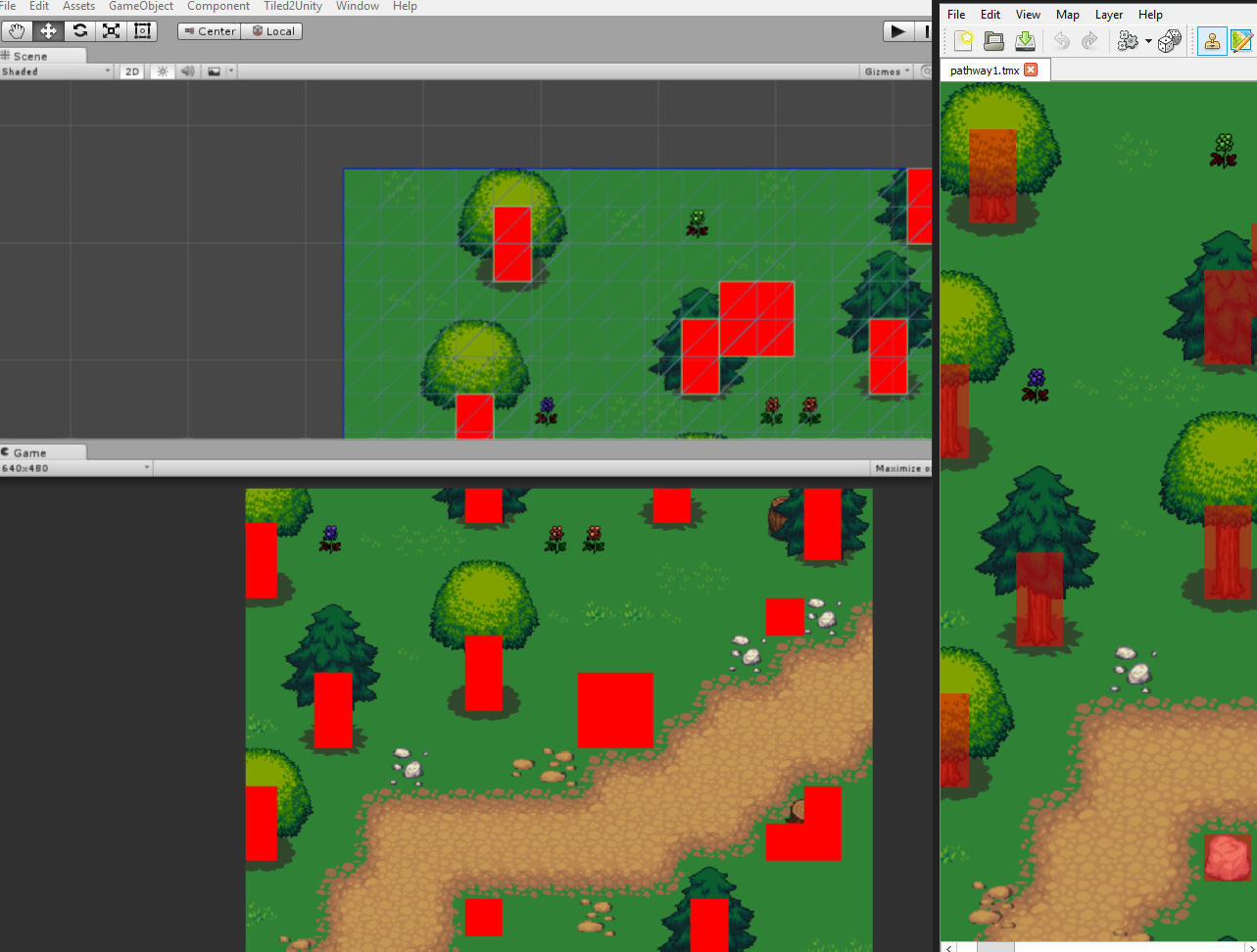
Answer by Jessespike · Jun 29, 2015 at 09:21 PM
Could be one of many things. Have you tried:
Setting texture quality to Full Res? Setting texture filter mode to Point? Disabling texture mipmaps?
It might be possible that a graphics utility program (NVidia control panel, ATI Catalyst) is overriding settings for the Editor. Set texture filtering to Application-based instead of override, etc.
What things have you tried? "Little advice hither and yon" isn't descriptive. Add a link to the forum thread.
Bingo, that nailed it. I reset all the defaults on my GPU control panel. I was running on really bad settings, apparently. Thanks for the tip! I didn't even think to look there!
Your answer

Follow this Question
Related Questions
Everytime Unity Editor is launched. I am asked to Sign into your Unity Account 4 Answers
Editor Interface Gets Scrambled 0 Answers
OnServerStart not being called in standalone build. Works in editor. 1 Answer
Why is it taking Unity so long to process video's? 0 Answers
Apparent Problem with smartfox crashing unity editor 0 Answers