- Home /
Question by
blackpantherxx · Sep 22, 2012 at 03:06 PM ·
objectgameend
End game then an Object is close to another object?
In my game you need to pick up a key to a car, then get to the car, and then you "escaped" and won the game. Is there any way that i can do this so then the key is near to car the game is over. Maybe it displays a text if that is possible. This is a big ask, but got really no idea of how to do this. And couldt find any thing.
Used this script to pick up key:
private var pickObj: Transform = null;
private var hit: RaycastHit;
private var dist: float;
private var newPos: Vector3;
function Update(){
if (Input.GetMouseButton(0)){ // if left button creates a ray from the mouse
var ray = Camera.main.ScreenPointToRay(Input.mousePosition);
if (!pickObj){ // if nothing picked yet...
if (Physics.Raycast(ray, hit) && hit.transform.tag == "Pick"){
// if it's a rigidbody, zero its physics velocity
if (hit.rigidbody) hit.rigidbody.velocity = Vector3.zero;
pickObj = hit.transform; // now there's an object picked
// remember its distance from the camera
dist = Vector3.Distance(pickObj.position, Camera.main.transform.position);
}
}
else { // if object already picked...
newPos = ray.GetPoint(dist); // transport the object
pickObj.position = newPos; // to the mouse position
}
}
else { // when button released free pickObj
pickObj = null;
}
}
Picked it up in amnesia style.
Please please help ;)
Comment
to find a distance, just use Vector3.Distance. check out the doco for that call.
Your answer

Follow this Question
Related Questions
Multiple Cars not working 1 Answer
Slicing Objects 1 Answer
get all scripts attached to gameobject 2 Answers
FPSMouseScript.js 1 Answer
Help; I have two code errors need adivce 0 Answers