- Home /
How to export turbosmoothed animated model to Unity3d?
I'm trying to send my animated character to Unity3D as a .fbx file. The animation works fine but the turbosmooth that was on the character doesn't work anymore. Now I’m trying to find a way to send my turbosmoothed model to Unity.
Things I tried:
Apparently Unity doesn't support any modifiers from Max when I checked the Turbosmooth option in the fbx exportdialog.
I read that I should actually uncheck it so that the export would take the turbosmooth into the mesh. However when I left it unchecked I got multiple error (attachment 1). One of them being that the modifiers that are above the skin modifier in my stack will be disabled. The order of my stack was Turbosmooth>Skin>Editable Poly. So as the warning said the Turbosmooth was disabled when I imported the model in Unity.
Then I tried putting the Turbosmooth beneath the Skin but that ended up completely destroying the model and the Skin. Also it made sense that I would skin and animate the low poly version of the model instead of the high resolution version because of the immense amount of vertices I would have to skin. I tried it anyway but could hardly get a hold of the vertices and when the Loop tool didn’t work anymore it was close to impossible to skin the turbosmoothed model.
Then I tried the Skin Wrap modifier. If I understand it correctly it was actually made to let you skin a low poly model and then have a high poly model take over the same skin. So I copied the model and collapse the Turbosmooth on it, then put on the Skin wrap, picking the original model with skin and animation as my deform object. But when I wanted to convert to Skin I got another error (attachment 2) which said that the topology changing modifiers are not supported. And again the Skin destroyed the model while animating. I also tried not collapsing the Turbosmooth but keeping it as a modifier and putting the Skin Wrap on top but got the same error. Then I tried MSmooth and Tesselate instead of Turbosmooth but that gave the error too.
I tried linking the Skin Wrap object to the original (In Max the animation worked fine without convert to skin) but that had no effect on the export or in Unity.
Also tried sending the model to Maya (but lost all the textures and some parts got triangulated) and tried smoothing it there but that didn’t work either.
Question: So is there a way to either export .fbx with turbosmooth to Unity or to fix the Skin Wrap (because the smooth work in Unity but the animation didn’t). Or is there any other way to get my Turbosmoothed model to Unity?
Thanks in advance
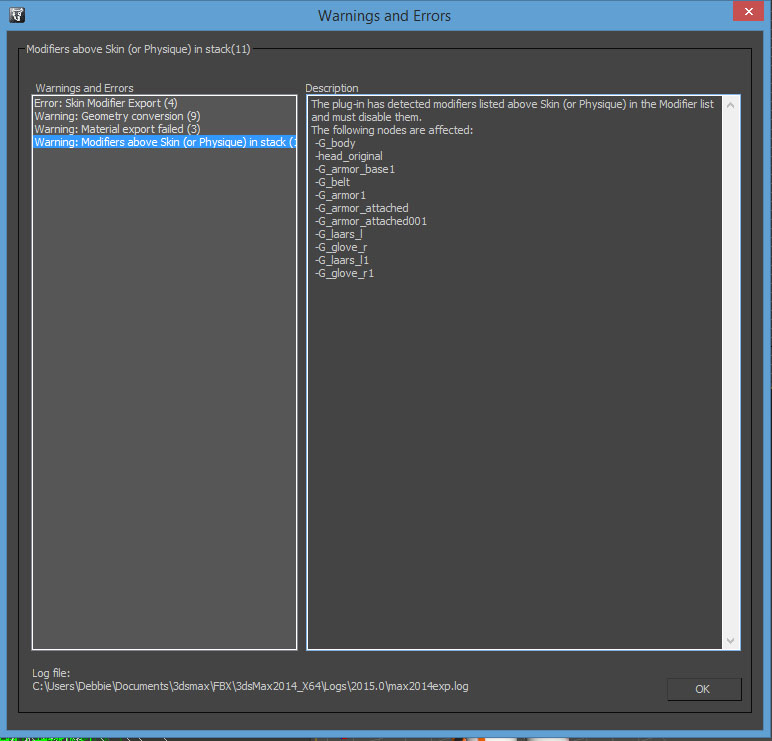
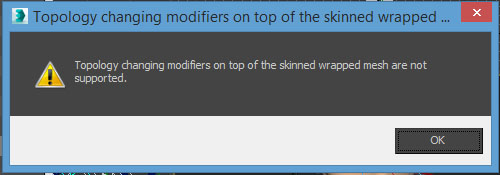
Your answer

Follow this Question
Related Questions
Exporting from 3ds max, help 1 Answer
3ds Max animation import 1 Answer
Importing animation from 3DS Max into Unity problem 3 Answers
Playing single object animation 1 Answer
Exporting from 3DSMax 8... 1 Answer