- Home /
Problem with draw distance in scene view
Hi, I'm making an adventure game with really big map, and i have a little problem with it. 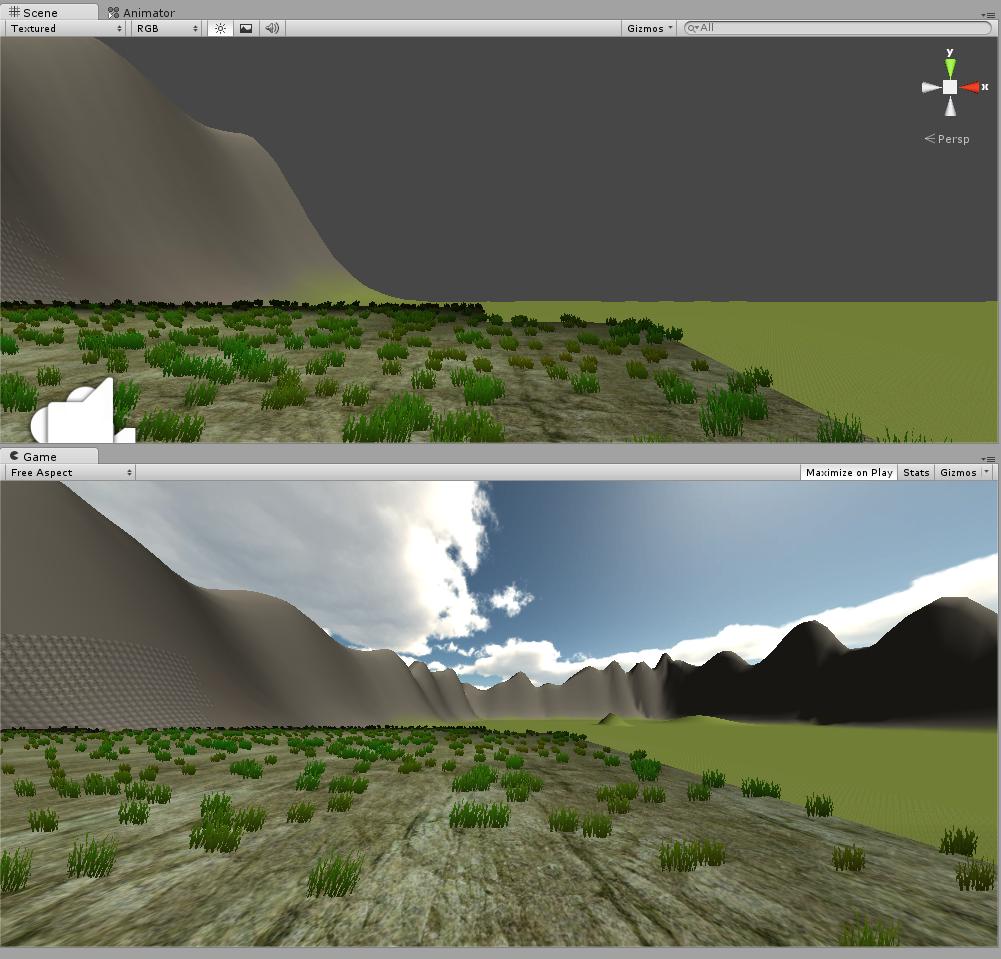
You see the difference? In game view i can see the whole map and that is good, but in scene view I cant see almost anything and that makes the working on the game really hard and annoying. Any advice?
have you got the sky box turned off in the scene view?
notice the skybox symbol just near the "RGB" popup just under the "tab" that says "Scene"
It didn't worked. The skybox appeared but I still can see only quarter of the map: 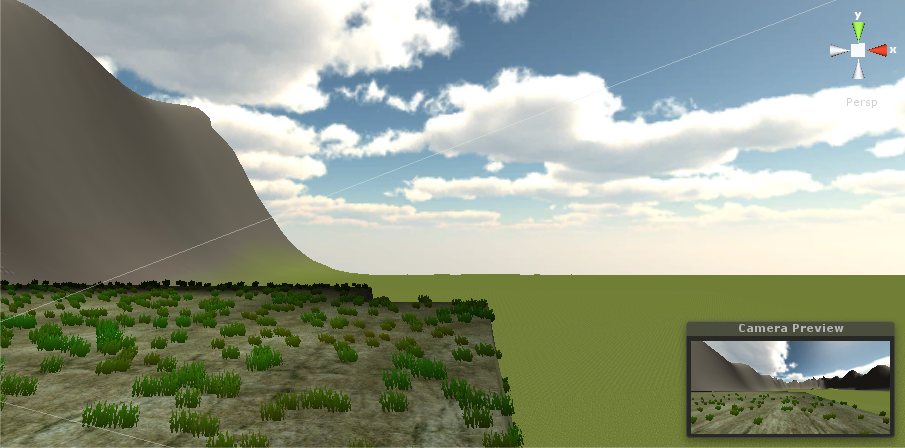
Answer by kramcomposer · Mar 04, 2013 at 08:45 PM
I don't think unity has a way of editing the scene camera Directly.
However you could make a EditorWindow to set the scene view camera;
And have a button does something like this:
SceneView.currentDrawingSceneView.camera.farClipPlane = 10000000;
Hope this helps
Answer by Andre-Odendaal · Nov 28, 2016 at 01:08 PM
Press F to focus on an object in the scene and the clipping planes of the scene view camera should get updated
Answer by talespin · Jun 08, 2017 at 03:58 PM
Go into Quality settings manager and switch to "Fantastic". When you do you will see this change. If you look closely at the inspector panel you'll notice there's an LOD setup in there. Adjusting this will affect the draw distance.
Answer by muzboz · Oct 27, 2019 at 10:35 PM
I found that if I select a Terrain in the scene view itself, and press F, it sometimes zooms in really close, and the Scene view camera can be set up a bit weird, like having a too-close far clip distance, and the shadows on the terrain get really flickery!
If I select that exact same Terrain in the Hierarchy view, and press F, the camera zoom out properly, and the camera's clip planes are set properly (can see far now), and the shadows draw properly, without flickering.
Answer by coreysan · Apr 16, 2020 at 04:34 AM
Press F to focus on an object in the scene and the clipping planes of the scene view camera should get updated
This worked for me. Thanks Andre-Odendaal!
Your answer

Follow this Question
Related Questions
Multiple Cars not working 1 Answer
Now how to get Started? 1 Answer
Ball in Pong dissapears after hitting paddle 0 Answers
How To make game installer ? 3 Answers
