- Home /
Why are compressed textures showing up huge in memory?
I am seeing a huge amount of texture memory use in the game stats window for my iOS game, so I decided to turn off all objects in the scene to see what's causing it. It seems that all my compressed textures are using a significant amount of memory. For example, one texture is showing as 0.7MB in the inspector window, but coming out as 5.3MB under the "Used Textures" and "VRAM Usage" figures. If I change the compression to uncompressed, true color, it increases it to 4.0MB in the inspector but LOWERS its figure in the game stats to 4.0MB. What's going on?
It's possible Unity 4.3 introduced some bugs with the editor and debug logs.
For example I've noticed that when you toggle occlusion culling on/off the Game View stats menu no longer accurately updates the draw calls.
But with the textures iOS really sucks with texture compression. It seems to have the worst support out of PC/Android/iOS.
There's all kinds of strange behaviors I don't understand with how iOS packs and unpacks the .app assets which dramatically changes the file sizes.
If your texture isn't a power of two you are pretty much out of luck in iOS for the compression.
I've wasted a lot of time trying to optimize textures sizes but it was pretty much a waste of time in the end.
Hopefully mobile platforms will eventually learn how to properly compress textures like PC can, until then I would just try not to worry about it unless it bogs down your game performance.
I think the Unity documentation is very out of date for all the texture settings. They seemed to be missing about 10-20 options available for iOS.
Your answer