- Home /
Game Object floats away
Hello!
I've created a new IPhone project using Unity 3. Right off the drawing board I have a problem with the main game object floating up and away. It's a large inhabited asteroid that's positioned in outer space. My player is to land on it and explore. I've tried making the asteroid a Rigidbody and checking gravity, it drifts upward. Gravity off, it drifts. I've added a mesh collider, or a box collider to the rigidbody and it still drifts. I've removed the rigidbody and left the mesh collider on, and it still floats upward. With no collider and no rigidbody it floats. I've created an empty game object and put the mesh inside and tried different combinations of colliders and rigidbodies and it still drifts. I don't know what else to do. I had this same problem a couple of years ago and left Unity because of it. Unfortunately it's still here. I've spent a couple of days now just trying to stabilize the object with no success. I'm stuck at square one and was hoping someone could tell me how to resolve this problem so I can get my workflow flowing.
Thanks,
Duane
Answer by Mike 3 · Nov 11, 2010 at 11:13 AM
Could it be the other way round? Your camera could have a script or rigidbody on causing it to fall
Answer by oldsoul · Aug 22, 2011 at 06:15 PM
good question, in my project it is not the camera. The object itself floats away and won't let forces of gravity or anything affect it. not sure why.
Your answer

Follow this Question
Related Questions
How can i make my object like bouncy on finger move? 1 Answer
Gravity is not working no matter what 0 Answers
Can I emulate simple space-like gravity? 2 Answers
How would I change a value in a 2D Rigidbody 1 Answer
Bike gravity fails 1 Answer