- Home /
[Resolved]When I go into Unity3D (not Pro), there's only a black screen. How do I fix this?
EDIT: I fixed the problem by removing WindowFX(by Stardock).
When I start Unity3D into my new project(with nothing.), nothing shows up in the windows. The "Welcome To Unity" windows is there, but nothing shows up as well. Just the color black shows up. All what shows is a menu. That's it. Here's a picture. 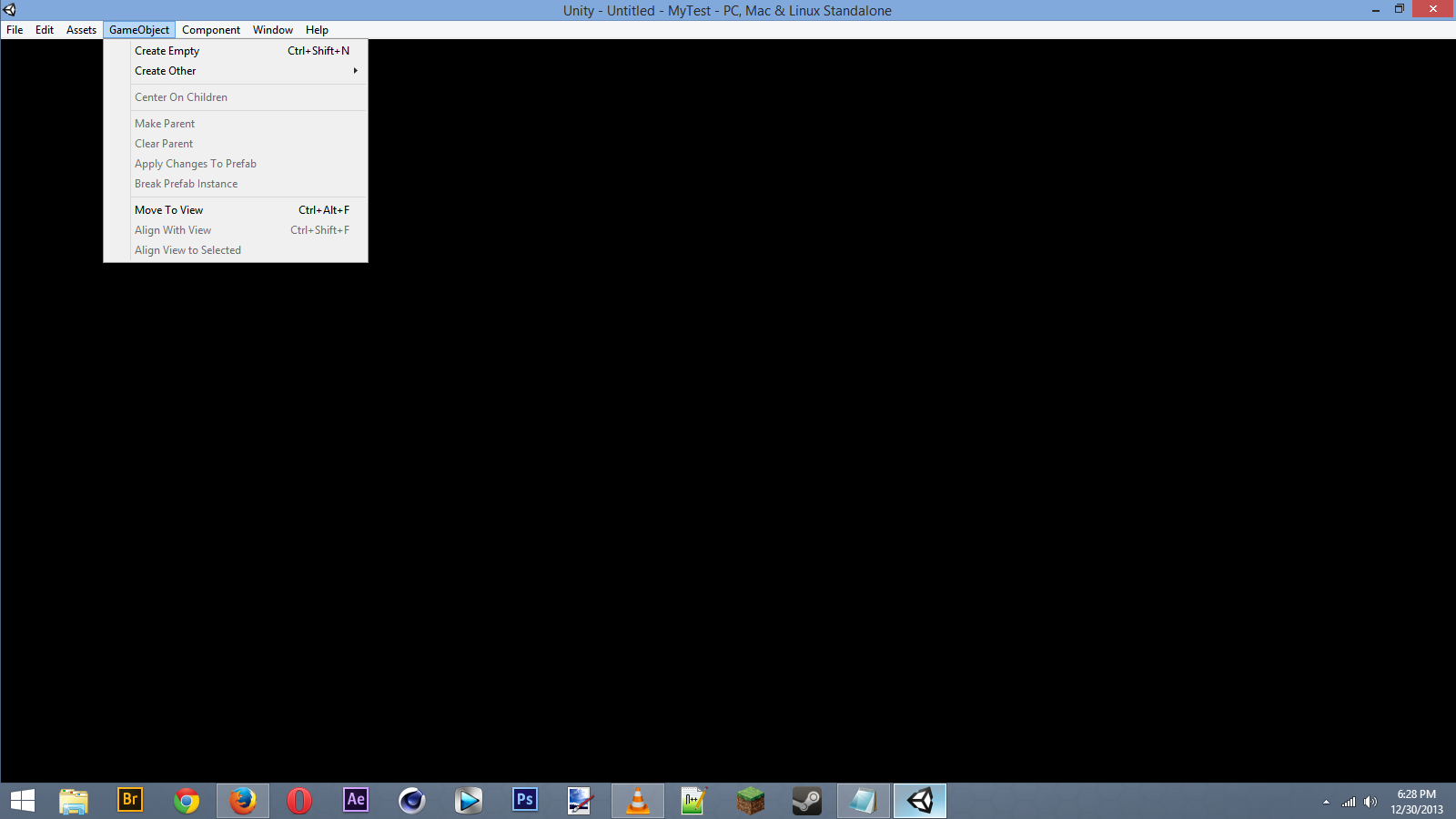
Try creating a new project?
Also try hitting space bar, you might be viewing the game scene? usually that's solid blue though...
Answer by tanoshimi · Dec 31, 2013 at 07:41 AM
Seeing as you can still see the menu, try going Window -> Layouts -> Default (or any of the other choices, for that matter).
Did Unity used to work on this machine? Have you done anything that might have caused it to get upset? (graphics card drivers updated? That sort of thing?)
Still doesn't work. And the problem still exists on my other computer(Windows 7 64-bit, e$$anonymous$$achines ET1331G). Unity used to work on the machine(the one used in the picture).
Your answer

Follow this Question
Related Questions
A node in a childnode? 1 Answer
How to use publisher account?? 0 Answers
Unity Script Editor Not Working 1 Answer
Set Graphics Emulation to No Emulation as Default? 2 Answers
can't render blender materials!?!?! 4 Answers