- Home /
Help With "Scripting"
Hello, I'm am obviously new to Unity. My problem is that everyone keeps saying, "Oh, just take this javascript and add it to your GameObject or your terrain". Example: some one says," Use the RaiseHeightmap script on the wiki to raise the entire heightmap, so that you have space to dig down." So I make a new javascript (that's easy enough), then things go bad. First, I get this on MonoScript, when I'm expecting to find a blank template:
pragma strict
function Start () {
}
function Update () {
}
What am I supposed to do? I've tried YouTube Tuts., Unity Answers, everything I know of.
If you need more details please ask, THANK YOU!!!
Here are some links I strongly suggest to all new users :
Start at the bottom and work up : http://www.unity3dstudent.com/category/modules/
this is the YouTube link for the above as one playlist : http://www.youtube.com/watch?v=-oXYHNSmTxg&list=PL27B696FB515608D2&feature=plcp
That is good to get started. Then start with a small tutorial, this is a simple 2D space shooter : http://www.unityjumpstart.com/ProofOfConcept_1/ : click on the videos part1.mp4 part2,3,4 =]
I found another by Eric : http://wiki.unity3d.com/index.php?title=2DShooter : http://forum.unity3d.com/threads/7883-2D-shooter-tutorial
By then you should be getting the hang of things and starting to have ideas of your own. When you decide what kind of game you want to make, then look at each part you'll need. For example, if you want to make some terrain then walk around it with a character : http://cgcookie.com/unity/2011/12/05/introduction-to-character-controllers/
Basically then just search for tutorials, there are many out there, either written or on youtube.
the Unity Wiki tutorials : http://wiki.unity3d.com/index.php/Tutorials
A big list of tutorials : http://answers.unity3d.com/questions/12321/how-can-i-start-learning-unity-fast-list-of-tutori.html
A very helpful 'site, all in C# : http://unitygems.com/
Helpful page with information on using Built-In Arrays and Lists (you'll need this later!) : http://www.unifycommunity.com/wiki/index.php?title=Which_$$anonymous$$ind_Of_Array_Or_Collection_Should_I_Use?
The unity wiki link above is very handy with lots of scripts and shaders too (just check out all the links down the left, and the tabs along the top : http://wiki.unity3d.com/index.php/Scripts )
http://answers.unity3d.com/questions/148211/list-of-frequently-asked-beginners-questions.html
http://forum.unity3d.com/threads/132628-How-to-help-the-Absolute-Beginner
If you know what kind of game you want to make, edit your question and write there what you are thinking of, then there may be a tutorial out there for that, Happy Coding =]
Yes, thank you. It is a stretch, but I'm ai$$anonymous$$g for a RPG$$anonymous$$$$anonymous$$O-type game. Thank you again.
Looks like it'll also help you to learn how to post and format a good question. See http://video.unity3d.com/video/7720450/tutorials-using-unity-answers.
Answer by 12aithe · Feb 24, 2013 at 02:07 AM
Well ... I do not have direct link for third person mmo tutorial but its on the support in unity page or just google it . For terrain.... you do not need to do heightmaps script unity already take's care of this for you... I'n less you would like to do so.... you could just use the terrain editor ..... Instead of script here USE GOOGLE : AND YOUTUBE
A plenty of free tutorials and scripts and I feel you man !
I make tutorials as well I have over 4 hrs on my google + starting from what a var even is :)
Do not go for MMO : Dream mmo not go mmo ! I suggest :) It's not just coding the mmo even for that matter.... its running a mmo.... need alot of people ... I suggest studying buisness before jumping to something like that because you need servers : agents : clients MODS : system network administrator's ... MMO is a product that is always being update based upon player review it a huge step if you have never made a video game before.... I would think ONLINE: NOT Massive multiplayer
https://plus.google.com/u/0/photos/104472569311410788473/albums
I ' am not saying give up i'm am giving advice on you're journey threw programming into what you dream :) Good luck
Your answer

Follow this Question
Related Questions
Setting Scroll View Width GUILayout 1 Answer
How fluent do I need to be in JavaScript before taking a crack at Unity's tutorials? 3 Answers
Can someone help me fix my Javascript for Flickering Light? 6 Answers
I know javascript but i don't understand Unity's javascript! 1 Answer
The name 'Joystick' does not denote a valid type ('not found') 2 Answers