- Home /
How fluent do I need to be in JavaScript before taking a crack at Unity's tutorials?
Like a little, a bit, very, or extremely?
you don't need to know JavaScript at all to start cracking away at Unity's tutorials. you will learn a lot from the tutorials themselves and also I encourage you to check out www.codeacademy.com if you really want to get into JavaScript. but the Unity tutorials are a great place to start, especially since many of the scripts are written for you. your job is just to understand what you need to manipulate to get your desired result.
Well, that's Fattie as we know him ;) Sure you will never know how fast someone can learn. Program$$anonymous$$g and program$$anonymous$$g languages follow basic logic, it depends on how skilled someone is in logical thinking ;)
Also if you want to understand a virtual 3D world it's also vital to have a good "visual thinking" as well. Some learn really fast, some don't. How hard it is to learn something depends mostly on the person and not on the topic ;)
That's why $$anonymous$$ryptos answer fits best in my opinion. If you're not familiar with program$$anonymous$$g in general, it's better to stick with one language. It's just confusing when you work with different languages especially when they are based on a completely different syntax / concept.
you are one of those people who think that talking over people makes your point correct. unfortunately you just lose credibility and make people feel like they either a) can't read or b) can't comprehend the information at a lower, non bold font. your links are irrelevant.
Hello. If an answer helped, could you please mark it as accepted. Thanks.
On the left-hand-side of the Answer box , there are the following icons :
Thumb Up
Number (of votes)
Thumb Down
A Tick/Check $$anonymous$$ark
If an answer worked for you, click on the 'Tick/Check mark', the answer should now be highlighted in green and marked as accepted.
Answer by Kryptos · Aug 30, 2012 at 01:32 PM
Since Javascript (used in HTML pages) and Javascript (also named UnityScript) have nothing to do with each other (except maybe part of the syntax which are in both cases ECMA-compliant), I would say NONE.
You will learn more (and quicker) by experimenting and doing tutorials, than just playing around with the language.
If you don't know any programming language at all, then the link provided @shawnkilian is a good start.
Answer by NeilMonday · Aug 30, 2012 at 03:14 PM
If you know at least one other programming language, you really can just dive in head first with making a few demo applications. Here is a scripting tutorial from Unity:
http://download.unity3d.com/support/Tutorials/2%20-%20Scripting%20Tutorial.pdf
Answer by AlucardJay · Sep 04, 2012 at 09:49 AM
Hi, I just wanted to give my perspective. I came from flash so had some programming experience. I found the Unity tutorials to be very vague, they guide you through adding components, then edit some of their pre-written scripts, it was all very confusing. It was only when I started a WalkerBoys tutorial and wrote a project from nothing, did I finally understand how Unity worked. My suggestion is to follow the web links (provided below), as these cover both components and scripting quite well. As Bunny said, it depends on individual aptitude as to how quickly one can pick up uJS (or C#). Anyway, the best way to learn is to jump straight in, and practice practice practice =]
Start at the bottom and work up : http://www.unity3dstudent.com/category/modules/essential-skills/
Start at the bottom and work up : http://www.unity3dstudent.com/category/modules/beginner/
the Unity Wiki : http://wiki.unity3d.com/index.php/Tutorials
A list of resources : http://answers.unity3d.com/questions/12321/how-can-i-start-learning-unity-fast-list-of-tutori.html
it looks like Will Goldstone is about to start a new training series ! : http://blogs.unity3d.com/2012/08/29/learn-unity-coming-soon/
Your answer

Follow this Question
Related Questions
Can someone help me fix my Javascript for Flickering Light? 6 Answers
Setting Scroll View Width GUILayout 1 Answer
Help With "Scripting" 1 Answer