- Home /
Does Unity keep MonoDevelop settings somewhere?
I'm having an issue with inconsistent EOL settings. I'm not seeing any errors about it in Unity, but I'm using SmartSVN and that's where I'm seeing the error. It's not allowing me to check in my files because of it. The inconsistent line endings are in the solution files, not any scripts. I've tried opening the files in Notepad++ and changing the EOL settings to Unix and Mac (I'm on a Mac) and when I open Unity, it just changes the settings back. I've gone into MonoDevelop and changed the EOL settings to Unix for all of the affected files and once again, I open Unity and it changes them back. I'm completely at a loss...
I think what happened was that I opened a JavaScript file from a different project with my project open. I just wanted to copy and paste some code but I think now my projects solution wants to save a reference to the other project, which I'm guessing has different EOL settings. I've tried removing all reference to the project from MonoDevelop but the reference keeps coming back. Is there anyway to fix these EOL and reference problems? Or is there a way to create a new solution just from the scripts I'm currently using and use that instead?
I'm still at a loss on this one. Is there a better place to ask this question maybe?
Answer by imnickb · Apr 28, 2013 at 03:20 PM
I figured this out eventually. My Unity project is scripted using JavaScript. I installed the 2DToolKit which is in scripted in C#. The problem is in SmartSvn. I assume since the toolkit is scripted in C# probably on a PC and it has different line endings??? To resolve the problem, in SmartSVN I went to Properties/EOL Style and selected "As Is" and "Fore." This should allow you to check in without errors. Unity itself has no issue with the EOL settings but importing different Unity packages cause SmartSVN to get upset.
Your answer