- Home /
MonoDevelop frequently freezes on startup
Monodevelop has been working fine for a while, and now its freezing constantly, and crashes a lot when I actually get it to work. I have tried reinstalling Unity, but it hasn't worked.
I am using a MacBook Pro running Windows 7 Pro 64-bit, 4 GB of ram, latest version of unity.
Answer by aman_jha · Jul 02, 2014 at 02:48 PM
Many people have this issue with MonoDevelop. I personally do not have this issue, even though I have a 9 year old Windows Desktop running Windows 7 32-bit. My friend has a high-tech computer and he has the same issue.
There are two things you could do:
My friend solves the Monodevelop problem by opening the program once, then, when it freezes, force closes it, and then opens the program again. It works perfectly the second time opened
The second thing you could do is simply get another IDE! Text editors like Notepad++ work beautifully for me, but I'm sure you can find better IDE's that support C# or JS online.
The first solution doesn't work for me, so I guess I'll have to use another ID$$anonymous$$ :)
I occasionally have this problem. It appears that there is a dialog box open behind the loading box that is waiting for input. Pressing escape or enter seems to allow it to start. Sometimes you then have to quit and go back in for it to load the right project.
@Bored$$anonymous$$ormon This is the same reason Unity fails to Quit sometimes.
@$$anonymous$$nn You should try Visual Studio. The IDE is excellent. The only reason I use $$anonymous$$onoDevelop over it is because auto-suggest in $$anonymous$$onoDevelop which I doubt would be possible in Visual Studio since it's not connected to Unity.
@Yoman Visual Studio does have auto-suggest with Unity, and when you write void s it will auto-suggest the start method and the same for Update, fixedUpdate, etc.
Well, who'd have thought - closing it in task manager and opening it up a second time solved the issue! Thanks
Answer by gocraig · Dec 10, 2015 at 05:14 PM
So this is still happening even now at the end of 2015, and whilst I dont have an answer, I seem to have a handle on the cause.
From Unity, if you double click on a script, it opens MonoDevelop and locks up. I have an oversized screen, and I see the MonoDevelop window, plus the MonoDevelop launch banner, and sometimes I can see a Windows Alert Window sitting behind the launch banner. If I can pull this out, I can close it, and it also clears the banner, which suggests to me that a double click is opening 2 MonoDevelops and that is creating the perceived crash.
The alternative that has worked for me consistently for the last month, is to right click on a script and click "Open C# Project".
That said, come on Unity/MonoDevelop, fix the double-click open process.
Answer by Ascensi · Feb 27, 2018 at 07:37 PM
For me it was the window pane, before I clicked on anything else, I dragged the window pane to the right, for some reason it wasn't showing it all and caused it to freeze.
Your answer

Follow this Question
Related Questions
How to associate monodevelop with unity3d 4.5.2 ? 1 Answer
monodevelop didn't download how do I download it without redownloading all of unity? 2 Answers
Unity Editor Extension development issue 1 Answer
having trouble with a return to main menu script 1 Answer
Why do i keep getting an error whenever i try to open a script 0 Answers