- Home /
Is using Unity a viable way to create cross-platform screensavers?
I am trying to figure out if it is viable to create a screensaver using Unity. I have already figured out how I would handle the command line arguments from Windows, but I am still not sure if I can use the preview window on Windows. To do that I would need to set the parent of the game's window. I also don't know how screensavers work on MacOS and Linux.
You can handle the Windows command line arguments by creating a C# script that is set as the screensaver. This program saves the arguments in a file--or the Windows Registry--which the Unity app can access. Once it does that, the program runs the Unity app. This seems like sort of a hacky way to do this, but this way you can handle all of the programming in Unity. If Unity detects that it is running on Windows, it can look for the arguments in the dedicated file, it can also do similar things if it detects it is running on MacOS and Linux.
I don't need to target mobile devices since turning the screen off saves battery than running a 3D environment with the screen always on.
So two questions would be:
Is it possible to set the game window as a child of another window using a window handle?
How do MacOS and Linux screensavers work, and how would you get Unity to run as one?
Your answer

Follow this Question
Related Questions
Play music while game is starting 2 Answers
Cross-Controller Input Manager? 1 Answer
Can keyboard multimedia key events be captured? 0 Answers
No Linux/Mac modules 1 Answer
Multiple Cars not working 1 Answer