- Home /
Start countdown timer on a button press
Hello! Im currently suffering, cannot find any understandable and matching script for my case. I want to have a timer which will apper on my screen as a GUITexture as soon as some event will happen in my scene, in my case I want it to happen after I push a key "e". I want it to count down from 60 to 0 and then stop and trigger some other events in my scene. I am not so good in it and I cannot find very simple script for that. All of them are complicated and I can't basicly attach them. :( Can someone help please?
Answer by paulaceccon · Feb 15, 2013 at 09:17 PM
Something like this?
var timerGO : GameObject;
var timer : GUIText;
var ready : bool;
var countDownSeconds : float;
var startTime : float;
function Start ()
{
ready = true;
countDownSeconds = 60;
timer = timerGO.transform.gameObject.AddComponent(GUIText);
timer.name = "Timer";
timer.transform.position = Vector.zero;
}
function Update ()
{
if (Input.GetButton("e") && ready)
{
startTime = Time.time;
timerMode();
ready = false;
}
}
//Timer Mode
//60 seconds to achieve your best
function timerMode ()
{
var guiTime = 0;
guiTime = Time.time - startTime;
restSeconds = countDownSeconds - (guiTime);
if (guiTime >= 60f) {
//Do what you want
}
timer.text = restSeconds.toString();
}
Answer by sebbo1473 · Feb 15, 2013 at 09:29 PM
Ohh no, I forgot to mention, I use javascript. I tried and unfortunately it doesn't work.. Is it possible for you to somehow convert the script in to js? Thank you!
Edited. I don't know if is totally correct in UnityScript, 'cause I usually use C#.
Your answer

Follow this Question
Related Questions
Count Down Timer javascript explaination? 1 Answer
Count Down Timer.... (per second) 3 Answers
Having trouble with slowly decreasing a variable 2 Answers
Timer script running too fast 1 Answer
Timer stopped on gameover in car racing game unity 0 Answers