- Home /
How do i disable a script from a different script?
Im just having issues setting it up as a var unless im doing it completely wrong which is likely
Answer by BiG · Jan 19, 2012 at 07:14 AM
Suppose that you are executing script A, and you want to disable script B. Both of them are attached to the same object. That's an easy task:
GetComponent(B).enabled = false;
They both have to be attached for this to work? i think thats what i did wrong :P
@Chompski, the code above works if both the scripts are attached to the same object.
However, if A and B are attached to different objects, you have to do this:
GameObject.Find("other_object_name").GetComponent(B).enabled = false;
hello ,I tried your method ,but error: 'eanbled' is not a member of 'UnityEngine.Component'
how can i fix it?thanks....
THAN$$anonymous$$ YOU Big Jan I have been looking for hours now and now it works!!!!!!!!!!! THAN$$anonymous$$ YOU, I can finally leave the Insane Asylum :P
Answer by Mander · Aug 14, 2012 at 02:19 PM
what you need to disable a script or a component from anyscript, is to find the gameObject where ur script is attached and then enable = false/true;
u can find ur game object by name or tag. store it in one variable and disable
for example C#:
GameObject varGameObject = GameObject.Find("object"); or find with tag
GameObject varGameObject = GameObject.FindWithTag("Player"); then disable or enable script/component
varGameObject.GetComponent<scriptname>().enabled = true;
example Js:
var varGameObject = gameObject.Find("object") Or with tag
var varGameObject = gameObject.FindWithTag("player");
varGameObject.GetComponent(scriptname).enabled = true;
Answer by kami1339 · Mar 28, 2019 at 12:28 PM
solved use this sample
Use this code
public GameObject otherobj;//your other object public string scr;// your secound script name void Start () { (otherobj. GetComponent(scr) as MonoBehaviour).enabled = false; }
it will work!!!!!
In the future, you should use the Code Sample button to format your code otherwise it's very hard to read:
public GameObject otherobj; //your other object
public string scr;
// your second script name
void Start () {
(otherobj.GetComponent(scr) as $$anonymous$$onoBehaviour).enabled = false;
}
Only workd if put in void start... i need it else where!
Answer by mehedihasanp78 · Jun 24, 2020 at 02:44 PM
Assuming both script attach to same game object
GetComponent<script name>().enabled = false;
this is amazing, best answer that worked for me
Answer by youssefcraft · Aug 27, 2021 at 04:33 PM
public ScriptName variableName;
ScriptName is the name of the script you want to access Variable name is just the name of the variable that contains the script you gotta assign it btw
Your answer