- Home /
Hinge joint problem in ragdoll
I want to add a die effect that when an enemy is dead the body bones act like a ragdoll I wrote this to create the effect using Hinge joint (it's just for left bone):
// wings are children of centerBody
// first 2 lines are for swapping the parenthood
function bodyDie(){
leftBone.transform.parent = centerBody.transform;
leftWing.transform.parent = leftBones.transform;
leftBone.AddComponent(Rigidbody);
leftBone.AddComponent(HingeJoint);
leftBone.hingeJoint.connectedBody = centerBody.rigidbody;
leftBones.hingeJoint.anchor = Vector3(0,0,0.4);
leftBones.hingeJoint.axis = Vector3(1,0,0);
}
this is weird! The code does not work in play mode. components are added correctly but there is no swinging effect(like fixed joint) but if i pause the game, change a value(for example turn useMotor on and then off) it starts acting physically correct...
anyone experienced this before? whats the problem?
Answer by Owen-Reynolds · Apr 13, 2013 at 04:13 PM
If you "surprise" the physics system (like by suddenly adding a rigidbody component) you sometimes have to sort of kick things to get them going. Tricks that may have worked for me in the past (depending on problem and version of Unity): rigidbody.WakeUp();, using a tiny AddForce (which is very much like a kick, and often looks nicer anyway,) isKinematic on/off, gameObject inactive/active.
Alternately, you could try it with them always having RBs, set to isKin, and replace Add with enable (but I've seen the "Roadrunner" effect there as well, where they should fall but don't until they look down.)
Your answer

Follow this Question
Related Questions
How to make a ragdoll not rotate but still be non kinematic? 0 Answers
Problems with ragdolls and no gravity 0 Answers
Hingejoint: how to change axis correctly? 0 Answers
Replace player with ragdoll 0 Answers
Rigged chain of rigid bodies connected by hinge joints won't collide with each other 0 Answers