- Home /
Scene View affects physics / performance of the game?
I am kind of new to Unity and I ran in an odd bug(?) that occured suddenly. When I have only the game view open, the vertical jump of the ball works fine. BUT when I also have the Scene View open at the same time, the jump is considerably lower as you can see in the attached file.
Yesterday I didn't have this problem. I don't know if it has something to do with it, since that's when the problem started, but I used the Layout > Revert Factory Settings in order to get back some Windows that I had closed.
My jump script is a simple script with vertical vector when user presses "Space", with a small timer to add the option of jump power to the user, but I doubt it has anything to do with the code.
If anyone could enlighten me about the issue that would be great.
Thank you very much in advance. 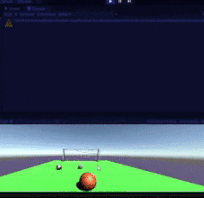
Answer by andrew-lukasik · Aug 15, 2020 at 04:58 PM
Yes. But that's not the problem here.
If you write your jumping code like this:
void Update ()
{
if( grounded && jump_key_pressed )
rb.velocity.y += 10f;// pseudo code
}
You made your velocity changes fps-dependant. More frames results here in more times Update being called; higher jumps.
Behold the Time.fixedDeltaTime:
[SerializeField] _jumpVelocityDeltaPerSecond = 3f;
void FixedUpdate ()
{
if( grounded && jump_key_pressed )
rb.velocity.y += Time.fixedDeltaTime * _jumpVelocityDeltaPerSecond;
}
Thank you very much!
I changed my code accordingly and now I don't see difference between them!! I think I got what you meant about fps right and understood your answer. What I did, was to take the piece of code that added force to the jump, from Update in which I wrongfully had it in the first place, and put it in FixedUpdate with fixedDeltaTime, so it's fps independent, and keep the detection of KeyDown and KeyUp in Update in order to be sure not to miss it. Thank you very much for your time and explanation! :)
[SerializeField]
public float jumpTime;
[SerializeField]
public float jumpSpeed;
void FixedUpdate()
{
if (Input.GetKey(KeyCode.Space) && isJumping == true)
{
if (jumpTimeCounter > 0)
{
rb.velocity += new Vector3(0, jumpSpeed, 0);
jumpTimeCounter -= Time.fixedDeltaTime;
}
else
{
isJumping = false;
}
}
}
void Update()
{
if (isGrounded == true && Input.GetKeyDown(KeyCode.Space))
{
isJumping = true;
jumpTimeCounter = jumpTime;
}
if (Input.GetKeyUp(KeyCode.Space))
{
isJumping = false;
}
}
Your answer

Follow this Question
Related Questions
Best way to move a rigidbody 1 Answer
Spikes with Physics.Simulate() in empty scene? 0 Answers
Making a physics based game run faster 0 Answers
Physics.Raycast (Cheapest Methods) 0 Answers
Understanding Raycast How Actually works in Unity [As Algorithm] 2 Answers