- Home /
Importing texture, problem with size - width and height get changed
I using Unity3D 3.0 ver now.But compare with Unity3D 2.6 ver this version import PNG files have some problem.
1.I want import a PNG file. This file size is 30*414 but when the Unity3D imported it,it will be show the size change to the 32*512 in the Preview in the Unity3D 3.0 ver. In the Widnows and in the Photoshop the size still 30*414.I don't know why the Unity3D to change the size.
2.Sometimes Unity3D 3.0 Load the PNG Alpha is incorrect. The PNG file is include the Alpha.We are use the same way to make the PNG files and same exports from Photoshop.In the Unity3D 2.6 ver these PNG files Alpha are correct. But in the Unity3D 3.0 ver are incorrect.
Answer by duck · Oct 09, 2010 at 07:54 AM
Unity is automatically converting your textures to dimensions that are a power of two (i.ee 2, 4, 8, 16, 32, 64, 128, 256, 512, 1024, etc).
Unity 3.0 has slightly different behaviour for importing non-power-of-two (NPOT) textures compared with earlier versions, and its behaviour in this regard is described in detail on this page:
http://unity3d.com/support/documentation/Manual/Textures.html
As for the "incorrect" alpha channel import, you will have to give more detail about what in particular is incorrect. Just stating "incorrect" does not provide us with enough information to be able to help you.
Answer by djnykk · Nov 17, 2011 at 06:26 PM
We are developing iOS (iPad) game and on some textures that were exported as transparent png alphas (24bit from Photoshop), in game some button graphics have small lines and graphics errors placed at top or bottom of texture. When reimport the same gfx used in game, Photoshop does not show any graphics incorrections. Those parts of the graphics has nothing in it... I can show you snapshooted examples and original png image we used for the game.
Answer by Andronikus · Oct 02, 2012 at 02:44 PM
I fixed the PNG artifact problem by converting the textures to RGBA 32 bit. Crystal clear now.
Did you convert that in photoshop or under the import setting? I choose compressino as RGBA but no use for me
Your answer

Follow this Question
Related Questions
"Non power of 2" Textures - How to access original size? 3 Answers
Texture loading problem: size, aspect ratio, and alpha 0 Answers
Finding size of texture GUI 0 Answers
Get GUI size 1 Answer
Object resolution 0 Answers