- Home /
gameObject with two Transforms crashing the editor glitch!
I am making a Unity project and I create all my 3-D objects on Blender. After completing a new object, I wanted to prefab it, so I replaced my old version of the prefab with the new one, it said, " Possibly unwanted replacement: do you want to replace this prefab?" and I said yes. But then instead of replacing the prefab it combined the two prefabs into one. So part of the object has two Transforms and it would crash Unity whenever I would try and delete it. So I tried to delete the glitched object one part at a time. But that made it so I can't even open up that scene anymore.
Is there any way that you can delete a GameObject without opening the Unity Editor? I am using a Mac OS X 10.7.5 with Unity version 4.0.0f3. I tried looking at the editor log and the end of the log said this:
Receiving unhandled NULL exception Launching bug reporter
*** Launching bug reporter due to crashbug. Obtained 0 stack frames.
So I know where the glitch happened I just need to know if I can delete a GameObject without opening the Editor and that should fix things.
Thanks!
Answer by Xtro · Jan 08, 2014 at 08:22 PM
Now that's the time you need to start using a version control system. Never develop a software without a VCS. I prefer SVN. Some people like GIT.
With a VCS, when you corrupt a file, you can go back and get the good one from the version history.
And don't forget to enable "force text" mode and "meta files" in the editor settings of your project before start using a VCS.
I use the free version of Unity, and I'm not sure how to "Force Text", and I'm not sure if you can of the free version of Unity.
What I need is just to delete the one glitched GameObject, but the editor won't open the scene I want, so what I need to know is if there is any way that you can delete just one GameObject from a scene, without using the editor.
Thanks!
P.S. I will backup my files from now on!
Can you please mark the correct answer if you fixed that problem?
Sorry I'm new to the Unity Answers, I'm not sure what you are saying. I haven't fixed the problem yet, and I'm not sure how to "force text". Can it be done on the free version.
Thanks!
Oh sorry. If you don't have Pro, you can't use "force text" but for using an external version control system (such as SVN) you can just turn on the "meta" files from the editor options of your project.
This is not a fix for your problem. This is to prevent any similar problems (loss of data) in the future.
Your answer

Follow this Question
Related Questions
Unity Editor crashing when editing scripts referenced from GameObjects 1 Answer
unity is crashing when I open my project 1 Answer
Lock Object Position In Editor 1 Answer
Transform override 3 Answers
Editor Doesn't Appear 1 Answer