- Home /
How to make a particle system do light rays
I am trying to get an effect similar to the gems in this ball game demo - http://www.youtube.com/watch?v=wD6VGTjkK9Q.
The developer says it is particles with ' just some low random speed + high speed stretching' but for the life of me I can't seem to duplicate the effect.
Can anyone shed some light on this technique/effect and how to achieve it.
Thanks
For something like this, I would not use a particle engine. You can totally get by making the flashy ball a prefab with animation. that means they will all look the same but as long as they dont all start their animations at the same time, it will be very difficult to notice. You can certainly accomplish this with a particle system but it would be quite expensive if you have more than one showing on the screen. If you plan to show only one, then I suggest you do use a particle system.
Okay can you maybe point me to a tut that could show me how that might be achieved. (In case you cant tell total noob with Unity)
I dont have a tut but ins$$anonymous$$d I can offer better advice: If you are new at game development, tasks such as this may be difficult to take on without help from a 3D modeller. I would suggest making friends with a modeller to provide you with graphics assets so you can focus on coding. Its usually done that way. So start making modeller friends! Not runway models but 3d modellers :P
Rather make friends with runway models :) - thanks
@Next Beat Games - If I was to do this with one item do you have advice on doing it with particles then?
Answer by MarkD · Mar 07, 2014 at 11:54 AM
There is a generator on the asset store https://www.assetstore.unity3d.com/#/content/13196
It can generate a similar effect in all directions, altough the shafts can not be animated seperatly, it is possible to animate the whole generator, or child it under an already animated object.
Your answer

Follow this Question
Related Questions
Glow effect on particles 0 Answers
Particles dont receive light correctly 2 Answers
How to get a 'glow/highlight' effect on a object 1 Answer
Shaders And Lights 1 Answer
Glowing column of light 1 Answer