- Home /
Clipping issues in First Person Perspective
This is my first day at learning Unity, so bear with me.. I set up a little FPS test with the default First Person Controller and an imported house model with colliders on. The Controller's radius, walk/jump speed and height are adjusted to fit the model's scale. When I test it, however, some serious clipping occurs - Objects such a furniture and walls cut away when I get close, sometimes as far as a foot away.
http://imageshack.us/photo/my-images/191/screencap1f.jpg/ http://imageshack.us/photo/my-images/809/screencap3.jpg/
What settings would fix this and have my setup behave more like a traditional FPS shooter, with no clipping issues? Thanks!
Answer by Bunny83 · Aug 15, 2011 at 12:17 PM
What near-clip-plane value are you using? Do the objects just disappear or gets cut off by the near clipping plane? Keep in mind if you use very small near clip plane values the depthbuffer resolution will decrease. You should set the far clip plane as short as possible and the near plane as far as possible.
Also like RockDude said it's important that you preserve a minimum distance between objects and your camera. even the smallest near plane will clip the objects if you can get too close.
Answer by RockDude · Aug 15, 2011 at 01:33 AM
Make sure you have colliders on every object... And try to make your FPS character collider bigger, sometimes your character camera is too close to wall or object, if you make your character collider bigger, player and camera can't get too close to wall and will not cut off the picture, and if it still does the same thing then your 3D house model is broken.
Your answer

Follow this Question
Related Questions
i need to make a player deal damage to another player during multiplayer 1 Answer
Any help with a weapon changing script? 2 Answers
Top portion of FPS arms are see-through 2 Answers
Where is the FPSPlayer Script? 0 Answers
Player moving without input 2 Answers