- Home /
Question by
Unity Noob · Aug 09, 2010 at 04:52 PM ·
meshlayerscamerasvisibility
How do you make a mesh visible to certain cameras?
How do you make a mesh visible to certain cameras?
i have a 2 cameras and i want one camera to see the mesh and the other to hide it, how do i do this?
Comment
Best Answer
Answer by Eric5h5 · Aug 09, 2010 at 05:07 PM
Put the mesh on a certain layer, and change the culling masks of the cameras so one renders it and the other doesn't.
Your answer

Follow this Question
Related Questions
Check if a mesh is *fully* visible to camera 2 Answers
Switch Cameras when Player is visible? 1 Answer
[PS4] Mesh becomes invisible in-game after it rotates for a while 0 Answers
c#: Best practice to toggle visiblity of meshes within a gameObject? 2 Answers
Imported asset renders in front of player but behind background in 2d platformer microgame 0 Answers