- Home /
Opaque to Transparent animation effect on a textured object (Lerpz)?
I am learning Unity through the great platform tutorial. I've finished it and now trying to improve on it somehow. Currently I am trying to apply a transparency fade-out fade-in effect to the Lerpz (player). However, I've come into many problems as it uses a Bumped Specular shader and not a transparent one.
I have a class which uses the transform.renderer.material.color to modify the alpha channel progressively for a fade-in fade-out effect.
The effect I'm trying to achieve is that Lerpz will slowly fade-out into full transparency and then slowly fade-in to fully opaque mode repeatedly (kind of like a ping-pong effect). (This will be used for an invisibility cloak power).
I've managed to construct a semi-solution for this by changing the material from the script whenever the effect is on to a transparently shaded one. Then used a Lerp based coroutine in C# for a ping-pong alpha cycle. However it only works if I remove the alpha information from the new material texture, but this time some back-side polygons can be seen through the surface and it is really ugly.
So the question: is there a way to smoothly animate between fully opaque and fully trans for a textured object without having problems at the opaque stage?
Answer by Alec-Slayden · Feb 25, 2011 at 12:03 AM
The built in shaders include a bumped diffuse transparency option. By selecting this shader, the texture maps should load in automatically and you should be able to access the alpha. This should just work, but I have seen other questions on here that mentioned strange issues with bump maps and transparency. I can't seem to locate them, however.
Thank you. The problem with transparent shaders is that I cannot make them fully opaque in any way. I think I will just settle with changing the material temporarily.
Added information to the original question about my current (unsatisfactory) solution.
Your answer

Follow this Question
Related Questions
Remove white edges on texture help 2 Answers
Object not effected by transparent object in front 1 Answer
Shadows with Transparent Standard Shader? 2 Answers
Shader Transparent Background Camera Occlusion Fadeout 0 Answers
Transparent cutout shader for circular timer from Photoshop PNG is too messy/sloppy 1 Answer