- Home /
Question by
Turtlemaster · Mar 02, 2014 at 12:44 AM ·
camerashaderfadetransparentocclusion
Shader Transparent Background Camera Occlusion Fadeout
I'm using this shader I found: Shader "TextureMask" { Properties { _Mask ("Culling Mask", 2D) = "white" {} } SubShader { Tags {"Queue" = "Background"} Blend SrcAlpha OneMinusSrcAlpha Lighting Off ZWrite On ZTest Always Alphatest LEqual 0 Pass { SetTexture [_Mask] {combine texture} } } }
It lets me use an alpha texture on a plane to make the camera see through one part of the plane, while hiding everything else. I'm using it for a minimap to have the camera shaped like a circle. I would like to fade out this effect so that basically nothing is drawn in that camera. but this shader does not have a alpha slider and any attempts to add one dont work.
I want to fade the camera on the left to the camera on the right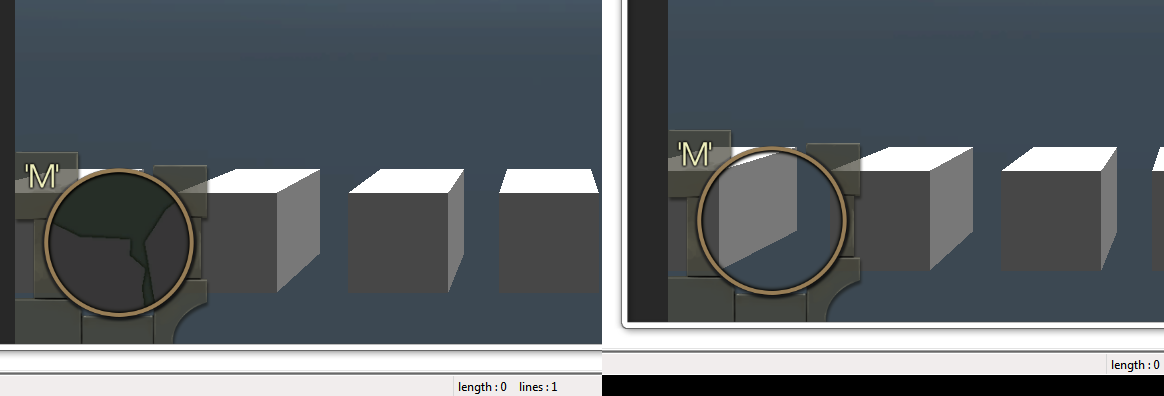
mapfade.png
(52.9 kB)
Comment
Your answer